Overload alarm lights and sound
My ups, after 5 years of continuous operation shows the overload's light .
I unplugged the PC and I replaced the battery but I have not solved the problem.
Then I opened it to see if there are components that are burned or leak but nothing.
To be sure I replaced the cooling fan but nothing has changed.
Can anyone give me some tips?
Thank you very much.
Is this a good question?
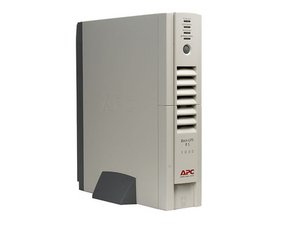
 4
4  2
2 
 2.4k
2.4k 
1 Comment
Hi, i had the same problem twice...!!!
My battery was ok, everything was ok but
the beep keep going on, for overload...
Both times i fixed doing these steps...
- Turn off the unit
- Flip over the unit
- Open the battery-cap and turn the power on
- Green Light is flashing
- Try Now (with the green light flashing) to disconnect the battery...
- Now it should be ON with the Empty battery light on (Red light)
- Connect again the battery as it is...
Now it should be ok...!!!
Good Luck...
by Christos K