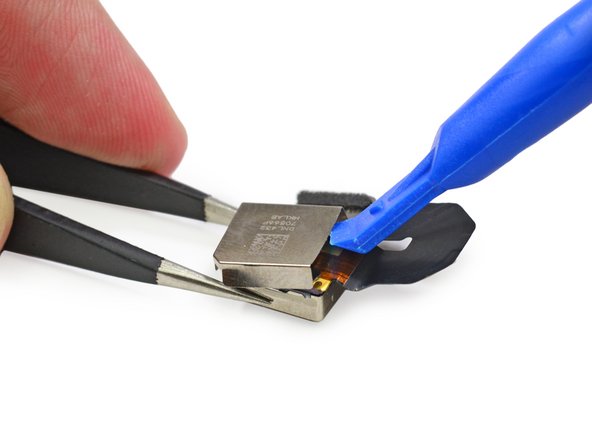Introduction
Over the years, we've seen the iPhone evolve—and grow. It began as just the iPhone. Soon it learned how to 3G, it gained an S (it would lose and gain this every other year), and it even learned to read fingerprints. Years of hard work and dedication have made the iPhone into what it is today, the iPhone 6 Plus. Join us live as we explore this gargantuan iPhone 6 Plus.
Oh, were you looking for the normal-sized iPhone 6 teardown? We've got that, too.
Follow us on Facebook, Instagram, or Twitter for all the latest teardown news.
What you need
Video Overview
-
-
Ladies and gentlemen, the time is nigh. Today, we stand among a select few in the shadow of a colossus, the iPhone 6 Plus. But what makes this enormous phone special? We're glad you asked:
-
Apple A8 processor with 64-bit architecture
-
M8 second-generation motion coprocessor
-
16, 64, or 128 GB onboard storage capacity
-
5.5-inch 1920x1080 pixels (401 ppi) Retina HD display
-
8 MP iSight camera (with 1.5µ pixels, phase-detection autofocus, and optical image stabilization) and a 1.2 MP FaceTime camera
-
Touch ID home button fingerprint sensor, barometer, 3-axis gyro, accelerometer, ambient light sensor
-
802.11a/b/g/n/ac Wi‑Fi + Bluetooth 4.0 + NFC + 20-band LTE
-
-
-
The line was already 50 people strong yesterday around 1 PM local Aussie time.
-
By 7 AM there were close to a thousand people in line.
-
Our teardown team was #53 in line, and the Apple Store only had 40 iPhone 6 Plus models in stock.
-
But hey, no worries—we got our hands on an iPhone 6 Plus, all thanks to a wonderful Australian iFixit fan named Ricky. Thanks Ricky!
-
After our little Apple Store adventure, we skedaddled back to MacFixit Australia, where the teardown's taking place. We want to send out a big thanks to our good friends at MacFixit for letting us use their office. They stock Mac and iPhone upgrades/accessories, and also carry our iFixit toolkits. Thanks MacFixit Australia!
-
-
-
Coming soon to a supermarket near you, the iPhone 6 Plus Pop-Tarts Bluetooth/NFC speaker.
-
The iPhone 6 Plus measures in at 158.1 mm long, 77.8 mm wide, and 7.1 mm thick. Quite literally bigger than a Pop-Tart.
-
-
-
Just like the iPhone 5s, the iPhone 6 Plus is available in three different colors: Silver, Gold, and Space Gray. Of course we went for the Gold.
-
The iPhone 6 Plus is identified by its model number: A1524.
-
Much to the distress of some reviewers, both iPhone 6 models feature a noticable camera "bump". It seems that Apple was unable to shave enough thickness off of the camera sensor to keep it flush with the rest of the chassis. The lens cover may be made out of sapphire glass, but we're still concerned about what this design choice might mean for durability.
-
Much like the HTC One M8, the iPhone 6 Plus features two plastic antenna stripes on the outer case. These stripes help with wireless reception that would otherwise be blocked by an all-metal outer case.
-
-
-
It's iSclack time! This handy tool allows us to easily shuck the display assembly from the rear enclosure.
-
With no noticeable booby traps, we proceed to open our little gold treasure chest.
-
Much like iPhones of the past, the display assembly cables are held securely to the logic board by a metal bracket.
-
-
-
The home button assembly is secured by a metal bracket. Removing the bracket allows us to simply pop the home button off the front panel assembly.
-
This design is on-par with last year's home button—modular, if a bit time-consuming to get to in the event of a repair.
-
-
-
Next we decide to remove the metal plate from the front panel assembly.
-
In a big win for repairability, Apple has completely redesigned how the home button connects to the main board. Gone is the awkwardly short and fragile cable of the iPhone 5s days. Instead, Apple has made the effort to run the home button cable all the way to the opposite end of the phone. We're quite happy to see this improvement!
-
-
-
-
The next logical step is to remove the battery from the iPhone 6 Plus.
-
The battery connector is covered by a metal bracket, which we dispose of using our metal tweezers.
-
Here's what we know about sticky iPhone battery pull tabs: pull it right, and it is super easy; pull it wrong, and it is the end of the world.
-
This adhesive is similar to a 3M Command adhesive, and when you pull the tab correctly it shears the entire strip off.
-
-
-
After saying the magic words, the 43-gram, 4.7" x 1.9" x 0.13" battery mystically lifts off the rear case enclosure.
-
Between the larger battery and improvements in power efficiency, Apple touts a talk time of up to 24 hours on 3G, and 384 hours of standby time.
-
The battery found in the Plus is larger than the standard iPhone 6's 6.91 Wh, 1810 mAh battery—which explains the longer life, despite the much larger screen.
-
-
-
This is new! We have something new! The vibrator assembly is located to the right of the battery, below the logic board.
-
Do you remember Jimmy? Of course you do. Everyone remembers Jimmy. With the help of Jimmy, we pry open the vibrator assembly.
-
Thanks Jimmy! Inside we find a delicate array of copper coils. They create alternating magnetic fields that shake a permanent magnet mass, which rides on a couple of springs.
-
-
-
The rear-facing camera is easily dispatched with a pair of tweezers.
-
The back of the iSight camera is labeled DNL432 70566F MKLAB.
-
Just like the iPhone 5s, the 6 Plus features an 8 MP (with 1.5µ pixels) ƒ/2.2 aperture rear-facing camera. The 6 Plus brings two new additions to the table: optical image stabilization, and "Focus Pixel" phase-detection autofocus.
-
-
-
Apple loves to focus on their cameras, touting the iPhone as the world's most popular camera in their Keynote. So what's behind the lens? Let's take a peek...
-
Using a plastic opening tool and some steady fingers, we remove the camera housing.
-
While it may not look like much here, the updates found in the iPhone 6 Plus's camera (along with the increased storage) have piqued the interest of amateur and indie filmmakers. We just hope this camera is ready for its closeup...
-
-
-
A deeper look at the inside of the rear-facing camera reveals just what we expect: a small lens.
-
Beneath the lens we see the camera's sensor.
-
The key feature differentiating this camera from that of the standard iPhone 6 is optical image stabilization—a technology we've seen before. The lens element on the left is nested into a tiny metal cage, nudged to and fro by the electromagnetic coils surrounding the sensor on the right.
-
Constant readings from the gyroscope and the M8 motion coprocessor give the iPhone 6 Plus detailed data on the movements of your shaky human hands, allowing it to compensate by rapidly moving the lens assembly. Result: sharper, clearer photos, even in low-light environments.
-
-
-
Let's identify some ICs on the front side of the logic board:
-
Apple A8 APL1011 SoC + Elpida 1 GB LPDDR3 RAM (as denoted by the markings EDF8164A3PM-GD-F)
-
Qualcomm MDM9625M LTE Modem
-
Skyworks 77802-23 Low Band LTE PAD
-
Avago ACPM-8020 High Band PAD
-
Avago ACPM-8010 Ultra High Band PA + FBARs
-
TriQuint TQF6410 3G EDGE Power Amplifier Module
-
InvenSense MP67B 6-axis Gyroscope and Accelerometer Combo
-
-
-
Back of the logic board.
-
SK Hynix H2JTDG8UD1BMS 128 Gb (16 GB) NAND Flash
-
Murata 339S0228 Wi-Fi Module
-
Apple/Dialog 338S1251-AZ Power Management IC
-
Broadcom BCM5976 Touchscreen Controller
-
NXP LPC18B1UK ARM Cortex-M3 Microcontroller (also known as the M8 motion coprocessor)
-
NXP 65V10 NFC module + Secure Element (likely contains an NXP PN544 NFC controller inside)
-
Qualcomm WTR1625L RF Transceiver
-
-
-
More ICs on the back of the logic board:
-
Qualcomm WFR1620 receive-only companion chip. Qualcomm states that the WFR1620 is "required for implementation of carrier aggregation with WTR1625L."
-
Qualcomm PM8019 Power Management IC
-
Texas Instruments 343S0694 Touch Transmitter
-
AMS AS3923 NFC Booster IC
-
Cirrus Logic 338S1201 Audio Codec
-
Bosch Sensortec BMP280
-
-
-
We're button-pushers around here, so we took particular interest in this fancy new rubber gasket surrounding the power button.
-
Similar gaskets surround the volume buttons. Altogether, this seems to represent a move toward increased water/dust resistance, and therefore improved durability.
-
-
-
We have slain the giant. The iPhone 6 Plus earned a respectable seven out of ten, an improvement over the iPhone 5s. Here's why:
-
Continuing the trend from the iPhone 5 series, the display assembly comes out of the phone first, simplifying screen repairs.
-
The battery is straightforward to access. Removing it requires a proprietary pentalobe screwdriver and knowledge of the adhesive removal technique, but is not difficult.
-
The fingerprint sensor cable has been re-routed, fixing a significant repairability issue with the iPhone 5s and making the phone much safer to open. (On the 5s, the cable is easily torn if a user is not careful while opening the phone.)
-
The iPhone 6 Plus still uses proprietary Pentalobe screws on the exterior, requiring a specialty screwdriver to remove.
-
Apple does not share repair information for the iPhone 6 Plus with independent repair shops or consumers.
-
86 Comments
If this has 1GB of RAM, it's going to be bricked like iPhone 3G, iPhone 4 with 3GS specs and 4x pixels can't run iOS7, like iPhone 4S can't handle iOS8, like iPad 1's 256MB of RAM, like iPad 3 with 4x pixels on iPad 2 specs. iPhone 5 will run iOS11 fine with 1GB and iPhone 6 Plus will lag with less available memory.
the problem of iphone 4/4s aint the memory is the processor, unlike android, ios pause all the applications and tasks that are running on the background otherwise the applications on android are still rinning on the background thatswhy android need more processing power and memory to hold the entire system.
Ram of CPU is 1 GB