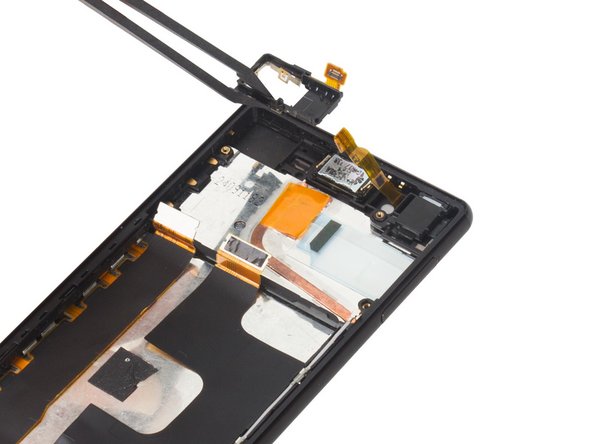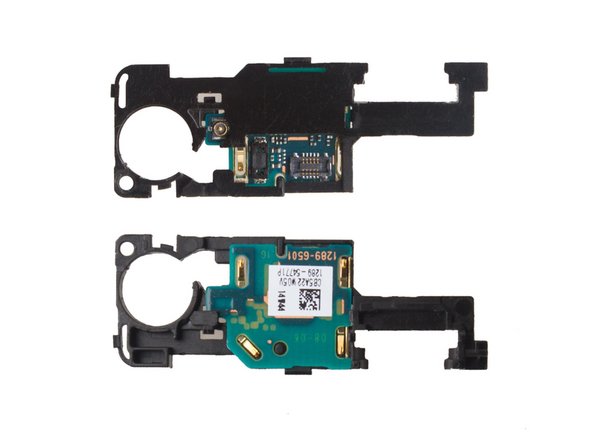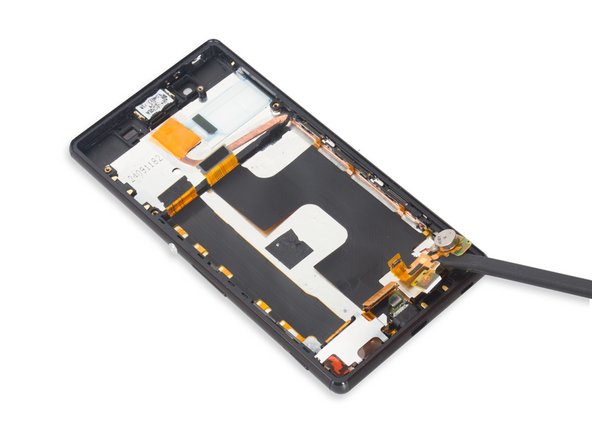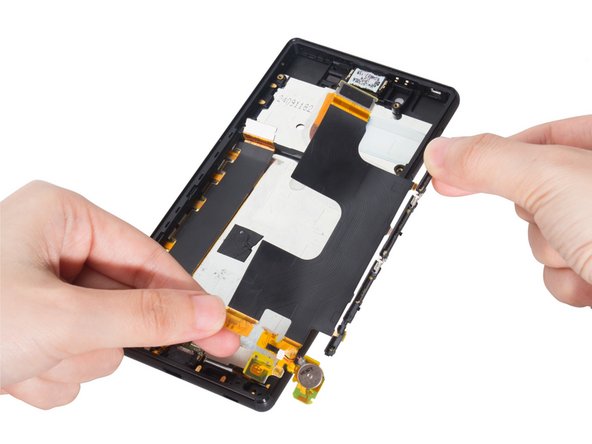What you need
Video Overview
2 Comments
Is it possible to replace the nylon corners? I've heard it was possible in the previous xperia z devices like z2 and z3. Unfortunately I couldn't find the replacement corners for z3+ or z4 anywhere. Anyone has any idea about it?
Late answer, but it seems like there’s replacement parts for the corners now. I don’t know how to replace them, though.