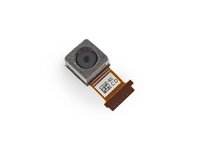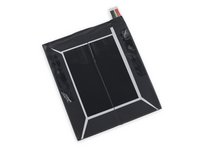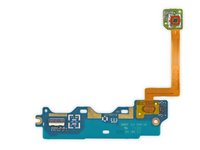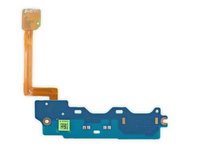Introduction
It's a good time for tablet fans. Apple gave it both barrels last month, with a pair of new iPads—and today, Google fires back with the Nexus 9 and its newly revised OS, Android 5.0 Lollipop. It sounds tasty, but how does it tear down? We're about to find out. Join us as we dismantle the shiny new Nexus 9.
Tune in for more tech teardowns: follow us on Facebook, Instagram, or Twitter!
What you need
Video Overview
-
-
What's at the nucleus of the Nexus 9? Let's find out:
-
8.9" IPS LCD with a resolution of 2048 x 1536
-
64-bit NVIDIA Tegra K1 dual-core processor running at 2.3 GHz, paired with a 192-core Kepler GPU
-
2 GB RAM
-
8 megapixel f/2.4 rear-facing camera + 1.6 megapixel front-facing camera
-
802.11ac 2x2 (MIMO) Wi-Fi + Bluetooth 4.1 + NFC
-
16 or 32 GB on-board storage
-
Android 5.0 Lollipop
-
-
-
Even though the Nexus 9 is being marketed by Google, in reality it's an HTC-manufactured tablet (no doubt with plenty of design input from the former).
-
You can easily identify the Nexus 9 by its model number, OP82100.
-
Hey, HTC! Just a heads-up: when using the word "guia" to describe a guidebook or directory, it is a feminine noun. That makes it la guía.
-
-
-
Huzzah! The rear cover is held in place with various welcoming clips, instead of fierce adhesive.
-
No tools are required to pop this cover off—just some sturdy fingernails. All seems to be going well, until we notice the rear-facing camera is still lodged in the rear case...
-
The camera seems to fit a little too snugly in its cubicle in the rear case; it got pulled right out of its ZIF connector on the motherboard.
-
To make matters worse, the camera connector is on the underside of the motherboard, which means we'll have to remove the board to reconnect the camera.
-
-
-
Let's take a quick look at the rear-facing camera, since it clearly wants attention.
-
The 8 MP rear-facing camera features auto-focus and an LED flash, but lacks any optical image stabilization.
-
With an f/2.4, 29.2 mm focal length (35 mm equivalent), we would recommend you use it for the occasional picture of your cat, and not for taking a picture of the Mona Lisa.
-
The rear-facing camera is labeled as 3BA804P1 K1419 A 1.0.
-
-
-
-
Alas, the battery is within our reach, but not our grasp: some fairly heavy-duty adhesive holds it fast in place.
-
Google's official specs put the battery at 6700 mAh. A quick visual inspection verifies this, with a rating of 3.8 V, 6700 mAh, and 25.46 Wh.
-
For those keeping score, that puts it squarely between the slightly larger iPad Air 2 (with a battery rated at 7340 mAh) and the smaller iPad Mini Retina Display (rated at 6471 mAh).
-
-
-
Prominent ICs on the motherboard:
-
NVIDIA Tegra K1 Dual Denver 64-bit Processor (labeled as T4K885 01P TD590D-A3)
-
Elpida/Micron Technology FA164A2MA 16 Gb (2 GB) RAM
-
Samsung KLMAG2GEAC 16 Gb eMMC NAND Flash
-
Broadcom BCM4354XKUBG MIMO 5G Wi-Fi 802.11ac/Bluetooth 4.0/FM Module
-
Texas Instruments TI47CFP91 T65913B3D9
-
20795P1 KML1G TD1431 402391 1W
-
Broadcom BCM4752 Integrated Multi-Constellation GNSS Receiver
-
-
-
Yet another board! This guy connects the motherboard to the lower speaker, vibrator, and a mysterious loner component, well off the board on its own cable...
-
Mystery solved: it's an Asahi Kasei AK8963 3-axis electronic compass, like we saw in the Nexus 5 — probably off in lonertown to avoid electromagnetic interference from the rest of the device.
-
-
-
It appears that the multitude of tiny boards we just removed had more of a purpose than just being annoying—two of them seem to form the backs of speaker boxes, for the front-facing stereo speakers.
-
We're no audio experts, but these speakers look a lot more like low-volume earpiece speakers than the far-heftier speakers found in the latest iteration of the iPad Air.
-
-
Tool used on this step:Jimmy$7.95
-
Ladies and gentlemen, please give a warm welcome to our friend Jimmy! Jimmy is here to do what he does best: help "escort" components out safely.
-
With Jimmy's help, we extract the vibrator from its cavity on the display assembly.
-
Nothing new here—it looks like HTC isn't trying to compete with Apple's hip new tech.
-
-
-
The moment of truth is upon us: will we be able to separate the LCD from the display assembly? The answer is yes, however—it requires an insane amount of heat, patience and prying.
-
This is some of the toughest adhesive we've ever encountered in a tablet—on par with, though in lesser quantity than, the infamous Surface Pro.
-
-
-
Nexus 9 Repairability: 3 out of 10 (10 is easiest to repair)
-
The rear case is secured with clips, so it can be easily removed without heat or tools (just don't lose your rear-facing camera).
-
The battery is easy to get to, but glued in place. Thankfully, the adhesive is not so strong as to require heat to separate.
-
The interior is a maze of tape and thin, delicate cables, making disassembly and reassembly difficult and perilous.
-
The LCD is fused to the front glass, so you'll need to replace both components in the event of a cracked screen.
-
On top of that, the display glass is
insanelyvery solidly glued to the midframe, making the replacement difficult unless you can source the whole assembly.
-
12 Guide Comments
Why do you guys rarely ever show the antennas on the products you tear down? The engineering and development that goes into their design is way more interesting than a 1.6Mp front facing camera!
We're certainly open to showing more, but we don't have an antenna expert on staff to explain the antenna systems that we find.
We're very interested in learning more if you want to take a trip up the coast and teach us.
Why does HTC like glue so much! It actually seems like it would make manufacturing harder (especially all that tape). At least this got a higher score than my M8. But I would have thought Google would have had a larger influence in some way. Google is the one giving them the ability to build this, after all.