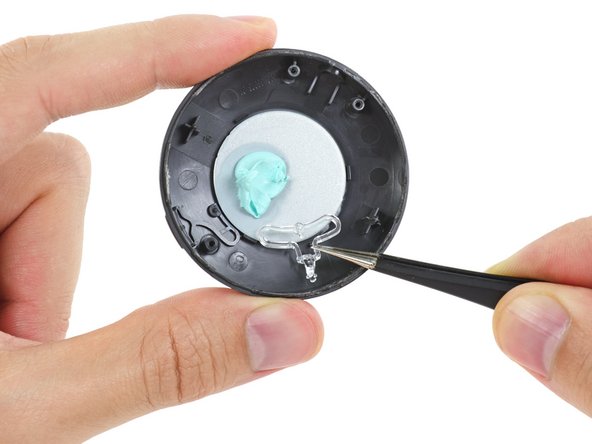Introduction
This week, Google's ever-expanding crusade to deliver all your Internet continued with the release of two media streaming dongles, the Chromecast 2015 and Chromecast Audio. So, today we're bringing you two teardowns for the price of one! With a fresh look and beefed-up hardware, this duo promises to stream through any Netflix binge or all-night dance marathon you can throw at it. Let's see how they do it.
Want more teardowns in your queue? Buffer up and follow us on Facebook, Instagram, and Twitter!
What you need
-
-
Before we cast away this dongle's shiny new housing, let's see what Google has to say about it:
-
Dual-band Wi-Fi 802.11b/g/n/ac
-
Multidirectional antenna array
-
USB-powered
-
1080p HDMI output
-
Apparently, Google chose to withhold the specs on the magnet in the HDMI plug housing. We'll take their silence to mean something awesome is going on.
-
-
-
Before diving in, we line up the original Chromecast next to its new siblings—Chromecast 2015 in the center, and a
hockey puckChromecast Audio on the right. -
The video models are functionally very similar, sharing the same HDMI output, reset button, and Micro-USB power port, as well as a single LED.
-
-
-
It's not burning a hole in your display—that orange halo is backscatter from the crazy "coral" colored case. Little coral-flavored photons are flying everywhere.
-
The previous Chromecast's cheeky model number appears to have given way to something more conventional: NC2-6A5. Is there a pop culture reference we're missing here? ...Anyone? ...Anyone?
-
-
-
Unlike its first iteration, the Chromecast 2015 proves to be rather tricky to open.
-
Around the rim of the casing sits a small ring of surprisingly stubborn adhesive. It took a fair bit of effort to separate the two pieces with our trusty pry tools.
-
After plenty of prodding and prying, the top cover finally comes free—giving us a preliminary peek at the new Chromecast, in all its tiny glory.
-
-
-
-
Having blown the lid off the new Chromecast, we encounter three T-5 screws securing the EMI shield and motherboard to the bottom case.
-
We spudger up the motherboard, only to find it held in place by... bubble gum?
-
Hopefully that means this Chromecast won't have the overheating issues that plagued the original.
-
-
-
Lifting away our first EMI shield reveals more
Hubba Bubbathermal paste! -
And even more underneath the second EMI shield. That's three—count 'em, three—gum-sized dollops of thermal paste, in a device roughly the size of a silver dollar.
-
The HDMI cable sports a super-durable design, what with its tough rubbery exterior, heavily-soldered connector, and bolted-down connector bracket.
-
After we pry up the bracket, the HDMI cable flies away free—leaving just the motherboard bits of the device.
-
-
-
With the pesky plastic set aside, we turn our attention to the heart of this device: Silicon!
-
Marvell Avastar 88W8887 VHT WLAN, Bluetooth, NFC and FM Receiver
-
Samsung K4B4G1646D-BY 4 Gb DDR3L SDRAM
-
And on the reverse...
-
Marvell Armada 88DE3006 1500 Mini Plus dual-core ARM Cortex-A7 media processor
-
Toshiba TC58NVG1S3HBAI6 2 Gb NAND Flash Memory
-
MRVL 21AA3 521GDT—likely Marvell Semiconductor DC-DC regulator
-
-
-
Can't get enough teardown? Neither can we! With one dongle deftly dispatched, we can now focus on its audio-only counterpart: model RUX-J42.
-
Specs on the Chromecast Audio:
-
Dual-band Wi-Fi 802.11b/g/n/ac
-
Multidirectional antenna array
-
USB-powered
-
Combination 3.5 mm and mini-TOSLINK socket
-
Doubles as handy backup puck for regulation air hockey tables
-
-
-
We're finally in deep enough to see some differences between these two—some hardware components are the same as in the HDMI version, although we spy a couple Audio-specific ICs as well:
-
Marvell Avastar 88W8887 VHT WLAN, Bluetooth, NFC and FM Receiver
-
Nanya NT5CC128M16IP-DI/EK DDR3L 2 Gb SDRAM
-
AKM AK4430 192kHz 24-Bit Stereo DAC
-
On the reverse:
-
Marvell Armada 88DE3006 1500 Mini Plus dual-core ARM Cortex-A7 media processor
-
Toshiba TC58NVG1S3HBAI6 2 Gb NAND Flash Memory
-
Texas Instruments DRV632 DirectPath 2-VRMS pop-free stereo line driver
-
-
-
We've arrived at the conclusion of our double feature teardown—and, once again, we've decided not to assign a repairability score to either of the 2015 Chromecasts.
-
That said, we absolutely love the internally detachable HDMI cable. It adds longevity to the 2015 Chromecast by addressing what is likely to be the most common problem—a damaged plug or loose HDMI connection.
-
43 Guide Comments
which hdmi version it has?
it should support HDMI 2.0
Wait... 2 gigabits of storage? That translates to 256 MB. Which would be a decrease from 2 GB of storage from the previous model.
Same thing for the RAM. The video model only has 4 gigabits of RAM? That translates to 512 MB of RAM, the same as the previous model.
Its gigabyte bud. 1GB=1024MB
Alex -
Yes sir, that is correct. I double checked and referenced our old Chromecast teardown and it seems there was a major decrease in flash memory and the RAM has stayed the same.
All of the chip specifications were in Gb, just like the 2013 Chromecast.