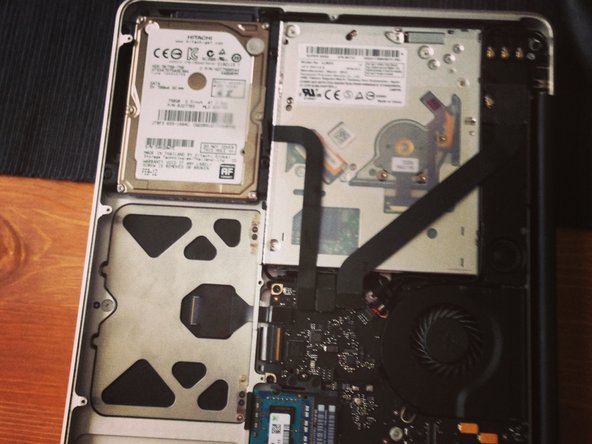
My Problem
I did what every laptop owner ever has done; I forgot the one basic rule about laptops. Don't. Ever. Drink in front of the computer. Sure enough, I ended up emptying half a glass of juice into my trackpad. Apple juice, none the less. You'd have thought it would make the trackpad work better, not ruin it for eternity.
But alas, a dysfunctional trackpad was what I ended up with. A cursor jumping all around and opening programs, and even swiping like a madman if I would dare to enable the multi touch-commands.
My Fix
Exchanging the trackpad was a breeze. An earlier, failed, attempt at opening up the Macbook and cleaning the trackpad had left the screws holding the trackpad into place utterly destroyed, and as such it was a good thing brand new ones were supplied in the trackpad spare kit.
My Advice
Use icetrays for keeping all those tiny screws in order. And please, please, don't drink in front of the laptop. Not even apple juice.


0 Comments