
My Problem
My iphone 14 kept giving me the "Liqui detected in USB-C Connector" alert and even when I left it to dry it wouldn't go away. My battery was running low and I didn't have a wireless charger. This has happened for different reasons:
1. I had been walking from my car to my door in the rain with phone in hand
2. I dropped my phone in the toilet (eww)
3. My charging cable had fallen slightly into a cup of water
My Fix
The directions said to "disconnect charging cable to prevent damage to iPhone. Allow the connector to dry. This may take several hours." I tried this and waited what seemed like forever while my battery level went closer to 0%, shut down. I found something online that said to tap it, a lot. So I tapped my phone at a slight angle repeatedly for a long time facing both directions. Tap the phone upright, charging port down at a slight angle on the palm of your hand and do this a bunch of times until you are so tired of doing it and then do it some more. Check if any liquids come out, or put a cloth on your palm where you are tapping to see if any come out. Sometimes I can't tell if liquids come out at all. Then restart your phone. if it comes on again, keep tapping for a really long time. It has worked for so many people. My phone turned out fine, threw out cord, tapped forever, restarted, tapped forever, left in front of fan, worked again and alert finally went away and hasn't come back.
My Advice
Tap, Alot.
After that let it lay flat with a fan facing the charging part.
My charger cord had caused this alert before, so after it kept causing it I had to throw it out.
Get a new cord, sometimes it's the charger, not the phone.
Use a wireless charger while waiting.
Apple says it's "water-resistant" and will be fine, but it's not very water-resistant from my experience, or it is but it just detects you early to fix right away, but "30 minutes at a depth of 6 meters." is a stretch so be aware of this with iPhone 14's at least.
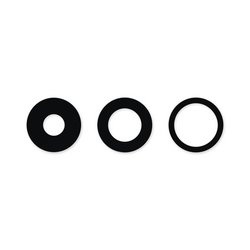
One Comment
I would not take any advice from Apple because they don't have incentives to repair they just want to sell you things and with Apples Anti-Repairs are crazy like the screen and battery and ear piece with face ID programed to the logic board and screen and battery and also the carmera lens is programmed as well its stupid and plus Hugh Jefferys Proved about apples anti repairs over the pased 6 years same goes the iPhone Home Buttion on iPhones 5c to iPhone 8 + https://www.youtube.com/@HughJeffreys/fe...
Jaden McGehee - Reply