
My Problem
My mother's tablet was displaying the "charging" status on screen, but the battery was still draining.
My Fix
First I replaced the battery, and that showed no change. Then I bought the charging assembly and replaced that. The battery took literally five minutes, while replacing the charging assembly took about 20. Very easy to do; the instructions were perfectly clear.
My Advice
My only mistake was not purchasing the #00 screwdriver; I already had the plastic tools from the previously purchased kit and figured that I had a screwdriver small enough in my toolbox. Turns out a #00 is not standard in anything but an electronics toolkit, so I had to go out and buy one. Not a huge deal; now I have all the tools I may need in the future.
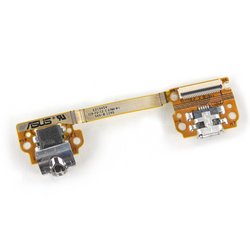
0 Comments