Apple’s new Vision Pro looks amazing. On paper, it seems like a major advancement over the state-of-the-art in some ways, although at the same time, some of Apple’s design choices are a clear step back, as we shall see. All this comes at a huge cost, both in terms of the minimum $3,499 buy-in, but also in terms of its likely deficiency in the repair department.
Until we get one of these on our operating table and prise its body open, we don’t know what we will find. But given our experience of other VR and AR headsets, and of Apple’s assembly and repairability habits in general, we can make a decent guess. And we have also spoken to some display tech and AR/VR experts to discover the pitfalls of Apple’s design choices. We asked the experts to weigh in on whether the Vision Pro may have solved some long-standing troubles with VR and AR—or if some of those problems are inherent in the technology, thanks to the pesky laws of physics.
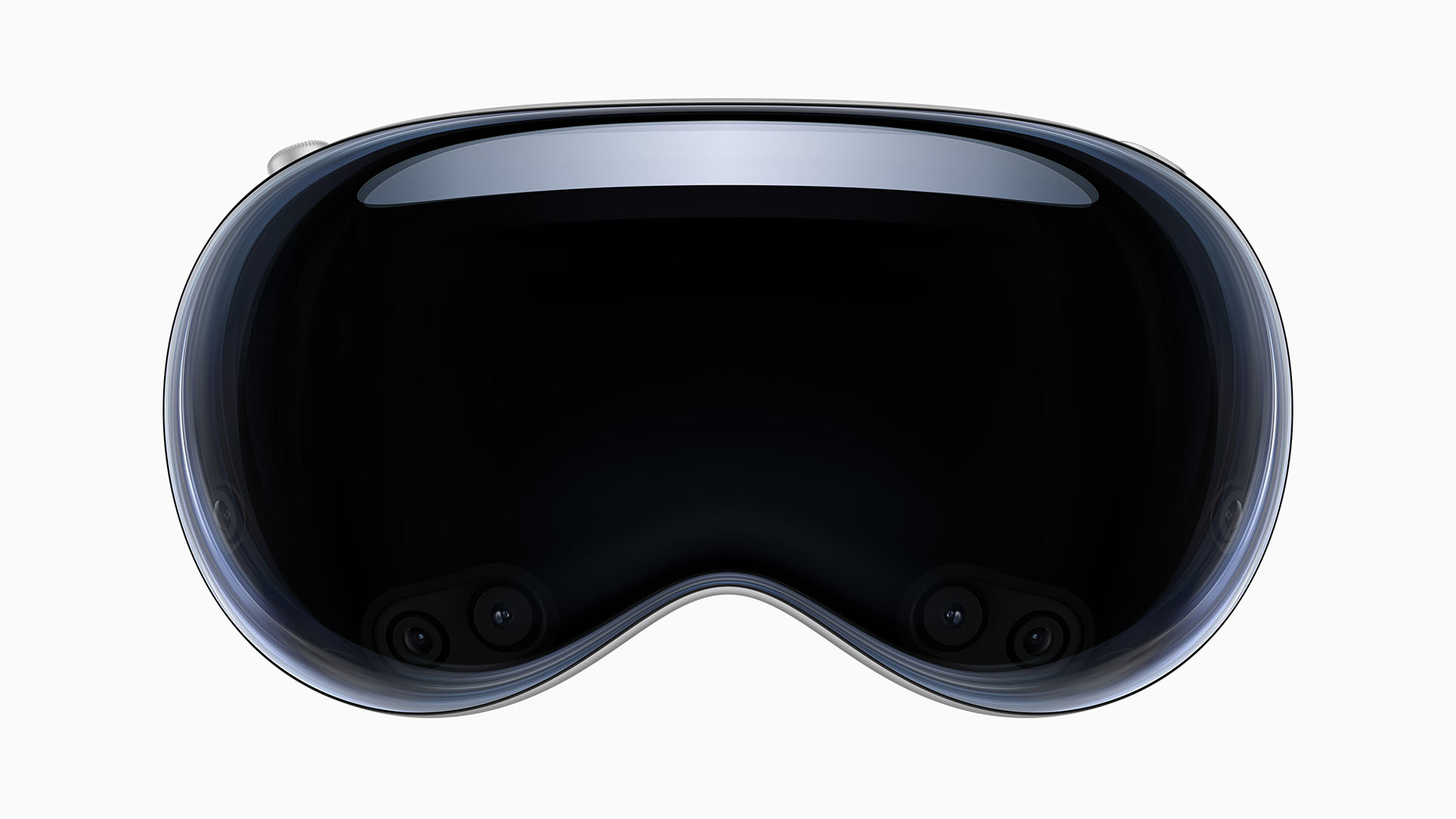
Screws and Glues
Let’s get to the repair part right away. We’ve seen the whole gamut of repairability in AR/VR headsets. The worst was the absurdly bad Meta Quest Pro, with almost 150 screws and enough plastic parts to require an extra tray just to hold them. As our own head teardown tech Shahram Mokhtari put it, “This is certainly not a device meant to be repaired by the faint of heart, and I might go as far as saying that it’s simply not meant to be a repairable device full stop.” Ouch.
At the other end of the repair bench is Valve’s aging Index, which is held together with just 26 screws. Though it’s possible to change an Index lens or headset battery, it has its own flaws, like permanently attached cushions that cannot be replaced, no matter how sweaty and gross they get.
We’re expecting the Vision Pro to be at the less-repairable end of the spectrum. Apple has slowly been making its devices more repairable, and its repair guides, availability of spare parts, and increasingly repairable designs are welcome even though its insistence on parts pairing continues to frustrate us.
But for the Vision Pro, which packs a stunning amount of tech into a device that has to be comfortable enough to wear and also built within extremely tight tolerances, we’re expecting a real challenge just to open the thing up. The first word everybody has said when I have asked for their predictions on Vision Pro repair was “glue.” Lots and lots of glue.
So let’s, to use a possibly ironic turn of phrase, get cracking.

Open and Shut Case
Our first challenge will be getting inside. There are two possibilities, and both will involve removing the outward-facing front screen. It’s possible that the cushions and light seals will pop off to reveal an array of Torx screws that release the front screen, but our money is on having to use heat to soften glue, and then somehow pull that screen off without breaking it. This is a pain with a flat screen, but with the compound curves of the Vision Pro’s front panel, it could be a nightmare.
The complexity of that front panel is the first departure from standard VR headset design. Other manufacturers have mounted some cameras on the front, but otherwise, the front panel is usually just a (lightweight) bit of plastic. Adding a heavy glass screen to the front not only further unbalances the unit on the head, it forces the forward-facing cameras away from your eyes’ axes, which means that the incoming videos need extra processing just to seem natural.
Think about it this way: If somebody throws you a ball, and it’s coming straight at your face, then these off-axis cameras will show the ball flying over your head. The hardware and software, then, need to do a lot of extra work to straighten that out, otherwise the virtual representation won’t match up to the real world. And depending on how the cameras are situated, the curved glass could add even more distortion to the incoming image, all of which will need to be corrected.
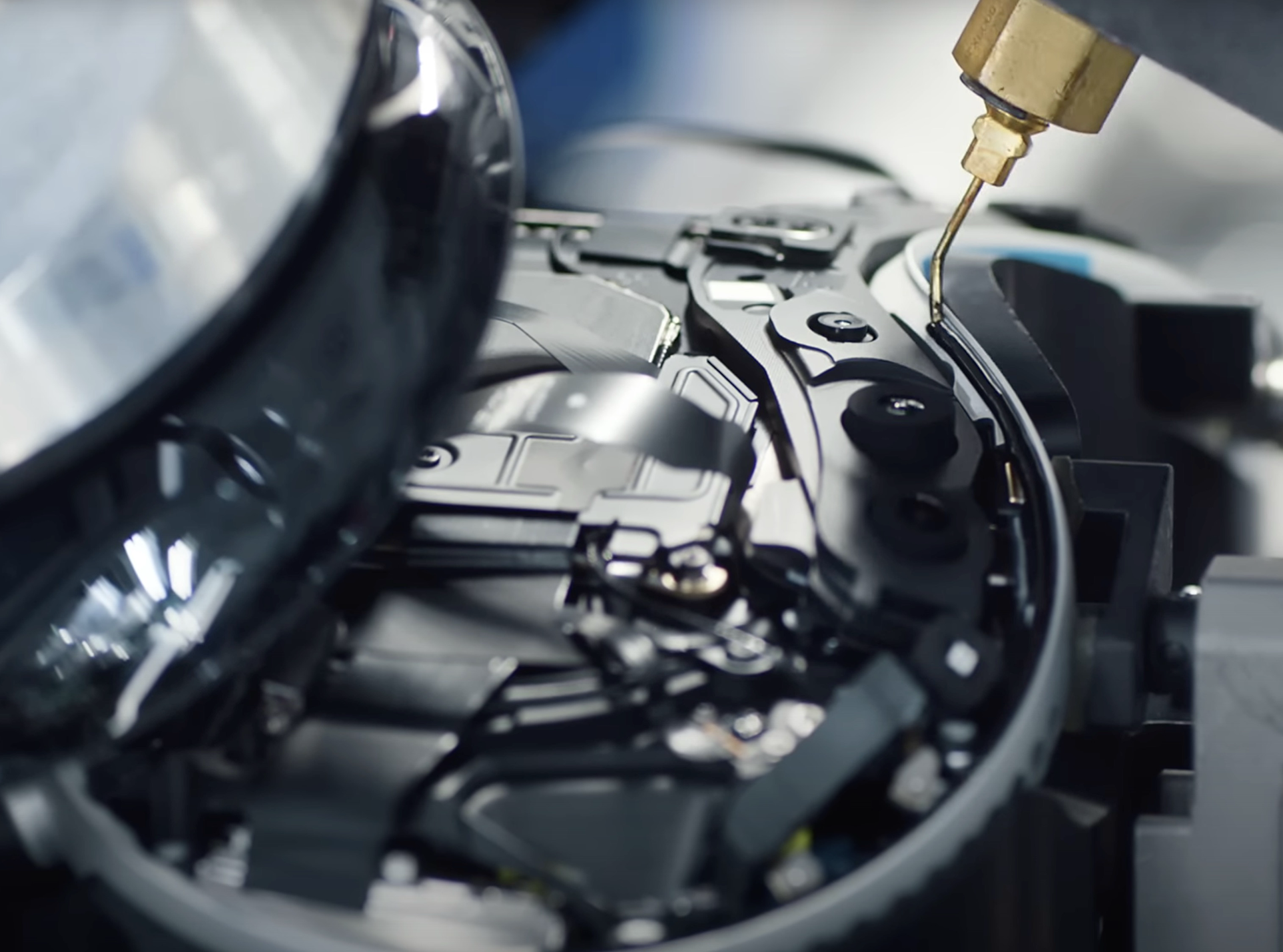
This all requires calibration, and given Apple’s reluctance to share calibration software outside their formal repair networks, it doesn’t bode well for would-be home repairers. In the worst case, even just taking the unit apart and putting it back together again could be enough to render it unusable, even though every part is still functional.
Which is to say, that screen, which provides cues to the outside world that the user is either paying attention or otherwise engaged, must be a very, very important part of the design for Apple to spend so much design capital on its inclusion.
Weight
While we’re on the subject of weight, Apple’s insistence on glass and aluminum over plastic might prove to be a problem. To be comfortable, display technology expert Karl Guttag told me during a Zoom call, a headset’s center of gravity should be over the middle of the head. This means it won’t sag or slip down your face. But the Vision Pro’s center of gravity, with that big screen, and the lack of any counterweight at the back (an ideal spot for the battery pack), means that it is relying on a tight fit and your nose. And anyone who wears glasses will know that noses and ears are not built to carry weight.
Even the extra cross-strap that Apple provides with the headset goes in the wrong direction—side to side. It looks like it will mitigate slippage of the main strap, but thanks to the non-rigid nature of the whole headset, the front gogglebox will still pull downwards.
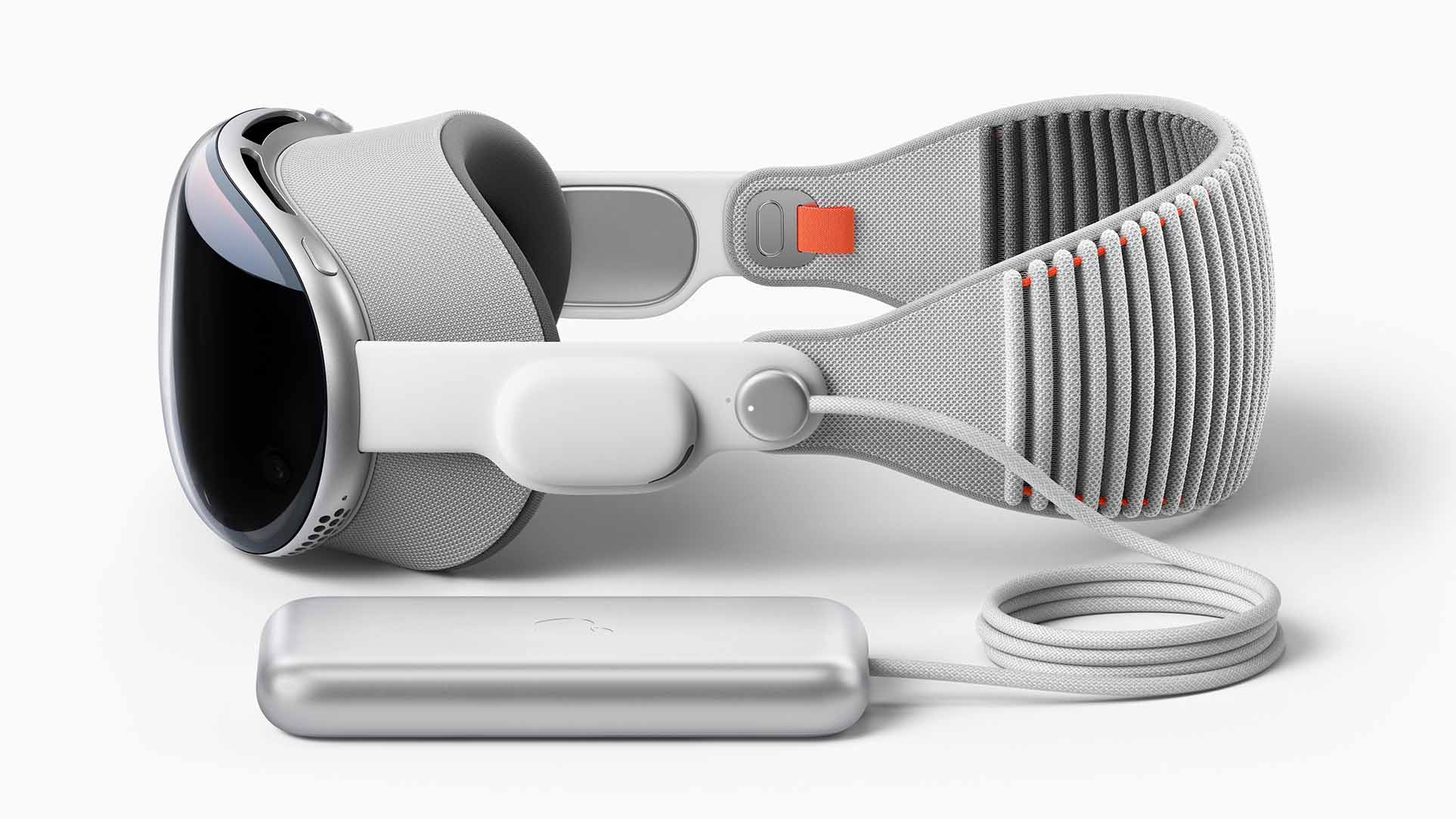
Next up, the battery. You get up to two-and-a-half hours of use out of one charge before you have to swap. Yes, you can swap in a spare, thanks to the fact that the Vision Pro runs from an external, tethered battery pack. It looks like you’ll have to power down to do it, but that’s always the tradeoff with swappable batteries, one which is easily outweighed by the advantages. You can swap on the go, of course, instead of having to charge a power pack and then use that to charge the internal battery, which wastes power at every turn. And with an external battery, you don’t need to open up the headset when the battery loses capacity. As iFixit’s Director of Sustainability pointed out to me while I was writing this article, “Losing 20% of a 2.5-hour battery life would bring it down from ‘can watch the entirety of most movies’ to ‘can’t finish most movies.'” An external pack also stops an aging, swelling battery from damaging internal components
The battery pack looks like it sports its own USB-C port, too, so you should be able to just hook that up to keep going. If I was to buy one of these, I’d probably just keep it plugged in like that, and use the battery as a short-term buffer, kind of how I use my laptop around the house.
I’m also betting that some enterprising accessory company will soon come up with a clever splitter cable that will allow you to hot-swap batteries without powering down, or to plug into a wall socket during the swap.
Problem Solving
We’re also looking forward to seeing how Apple has put its legendary hardware expertise into action. Head-mounted displays (HMDs) have all kinds of challenges when it comes to interfacing with the human body. Let’s start with the obvious one: eyes. Here, the HMD has to track where your eyes are looking, combine that with data on where your head is moving, and then render the image using “foveated rendering,” which is where it only renders the part you are looking at in hi-res, with easier, lower-res graphics for your peripheral vision.

It has to do all of this quickly enough that your brain doesn’t notice any lag, or you might get nauseous. And that’s just for VR. Once you add in AR, you have to match this all up with a 3D scan of the real world outside, again, all in real time.
It’s a super tall order, but going by all the eyes-on reports from early users, it actually works—and works really well. Part of this is down to the years that Apple has spent honing the tech in the wild. It has been head-tracking with AirPods Pro for years now, and the iPhone and iPad have featured otherwise-vestigial LiDAR sensors seemingly forever, sensors that help to build a 3D map of the world around you. That, combined with Apple’s R1 chip, which is dedicated to this, and uses a real-time operating system to eliminate glitches and lags, should help.
And then there’s the hardware, which is the kind of maximalism Apple indulges in from time to time. For example, here’s friend of iFixit and veteran AR/VR/MR YouTuber Brad Lynch on the eye-tracking cameras in the Vision Pro.
“[U]nlike other companies, Apple seemed to put a HUGE emphasis on ensuring their eye tracking hardware is up to the task. Any HMD in the consumer market that uses eye tracking usually has only one camera per eye,” says Brad.
“Apple is doing two cameras per eye. Likely to not only capture direction the eyes are looking, but also depth of the eyes. Something the industry has always said would improve camera tracking systems for the eyes, but never actually implemented into a product until now.”
This eye tracking goes (pun intended) hand-in-hand with hand tracking. Apple’s hand-tracking cameras face down instead of forward, so you can issue commands (pinching to click, mostly) with your hands in your lap. So far, I haven’t read a single report of this failing to track your hands, which is good news for such an essential function. Imagine your trackpad didn’t register a swipe and you’ll see how annoying this could be. Then again, early reports of the virtual keyboard say that it is virtually unusable. Fortunately, you just use a regular Bluetooth keyboard to type on, like any sane human.
Another place where Apple might make strides is in vergence-accommodation conflict. Extend your arm and look at a finger. Then bring that finger towards your face. Your eyes not only refocus, they also point inwards. If you go far enough, you’ll end up cross-eyed.
The problem with HMDs is that they don’t usually refocus anything. No matter how close or far away a virtual object is, it will be represented at the same distance, just like if you were watching a TV screen. But as the eye doesn’t actually have to do much to focus on objects at anywhere from two meters to infinity, VR and AR systems can get away with it, especially in games. But if you are using a spatial computer, then you might want to pick up a real object and bring it close up to your eyes to look at or read it. And that’s where vergence accommodation is needed.
Treasure Chest
And yet despite all this, we cannot wait to get our spudgers into this thing. Apple clearly thinks that this is a viable product, and Apple knows how to make hardware, even if it’s not particularly repairable. And it has a habit of solving hard problems in ingenious ways, like the Dynamic Island that both hides the camera hole and enhances the UI in the iPhone 14 Pro and later, or the crazy matte nano-finish on its displays.
We’re looking forward to seeing how it handles the camera distortions mentioned above, and whether—despite all appearances—the headset is in fact comfortable for a majority of people. We want to know how it has constructed its pancake lenses, whether they use plastic or glass polarizers, and just how much it musses your hair after a long session.
We expect to be impressed, surprised, and disappointed. And hopefully, we’ll even manage to put it back together.





4 Comments
My plan is t ignore this overpriced toy, Apple can keep it.
bobdc6 - Reply
Nope. Not getting this. Not for me. Can’t believe Apple actually made this. Let’s go back to the days when Steve made the iPad.
Jadon - Reply
Eager to see if they use the same AF-lens as Magic Leap 2 and Varjo XR-4 Focal Edt, TLens fm Polight! This lense has been told to be the essence that makes the passtrough so good, and keeps the motion-sickness away!!
Maren Sellevold - Reply
How big a battery would it have "on headset" to be able to store, say 5 minutes worth of power while you unplug one and plug in a freshly charged one? (Bonus for Apple - sell more battery packs! Negative bonus - possibly more e-waste from multiple packs, although the biggest e-waste is probably the lithium et al. in the battery itself. Double bonus - have a "battery pack take-back" program - then program their Daisy robots to tear it down, take out the lithium, then melt and gassify the PCBs, plastic, screws, etc, then [maybe] separate it into base elements the same way we do U-235/238)
jimwitte - Reply