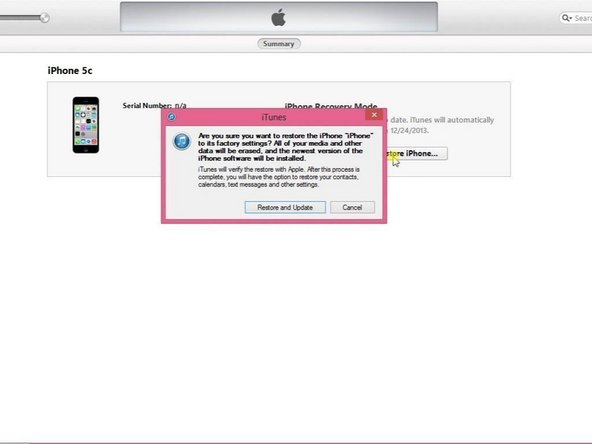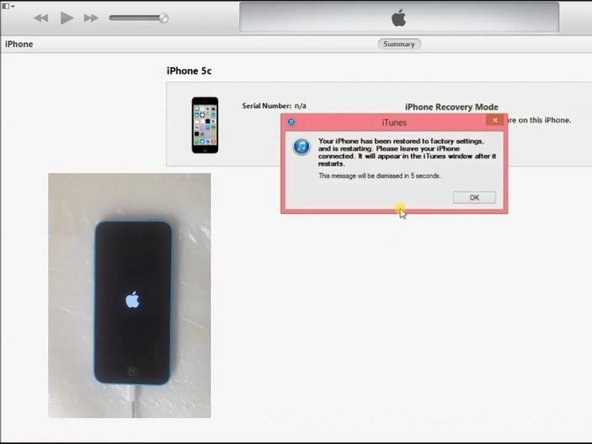Introduction
So gelangst du in den DFU-Modus (Offizielle Anleitung):
1. Verbinde dein Gerät mit deinem Computer.
2. Schalte das Gerät ab.
3. Drücke und halte den Power Button für 3 Sekunden.
4. Drücke und halte den Home Button für 10 Sekunden, ohne dabei den Power Button loszulassen..
5. Lasse den Power Button los, aber halte den Home Button gedrückt,
6. Halte den Home Button gedrückt, bis iTunes anzeigt, dass ein Gerät im Wiederherstellungsmodus gefunden wurde.
Achte darauf, dass der Bildschirm des Gerätes schwarz ist und keine Logos anzeigt. Das Verfahren funktioniert auch für alle anderen iPhone-Modelle.
Video Overview
-
-
Öffne iTunes. Das iPhone muss an den Computer angeschlossen und ausgeschaltet sein.
-
-
Diese Anleitung benötigt keinen Wiederzusammenbau.
Diese Anleitung benötigt keinen Wiederzusammenbau.
Cancel: I did not complete this guide.
455 other people completed this guide.
Special thanks to these translators:
100%
These translators are helping us fix the world! Want to contribute?
Start translating ›
99 Comments
My iphone 4 is locked and i dont know the apple id so by doing this i can unlock it or not please help
If your phone is carrier locked or iCloud locked - no.
ZFix -
contact me to unlock iphone 4 icloud lock