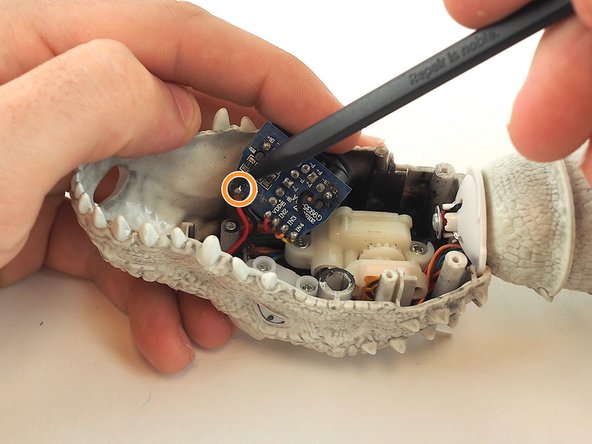Introduction
Here it is! The mighty Indominus Rex has fallen prey to mechanical failure. Let's get him up and running again.
What you need
-
-
Remove the two (2) 7.5mm phillips screws using Phillips #1 screwdriver from the bottom of the jaw.
-
Remove the two (2) 7.2mm phillips screws using Phillips #0 screwdriver from the bottom of the jaw.
-
Gently remove the entire bottom jaw piece.
-
-
-
-
Carefully, pull out the circuit board that has the three nose sensors attached.
-
You're almost done! The only thing left to do is to use a soldering iron to remove the six (6) wires connected to the circuit board.
-
To reassemble your device, follow these instructions in reverse order.
To reassemble your device, follow these instructions in reverse order.
Cancel: I did not complete this guide.
2 other people completed this guide.