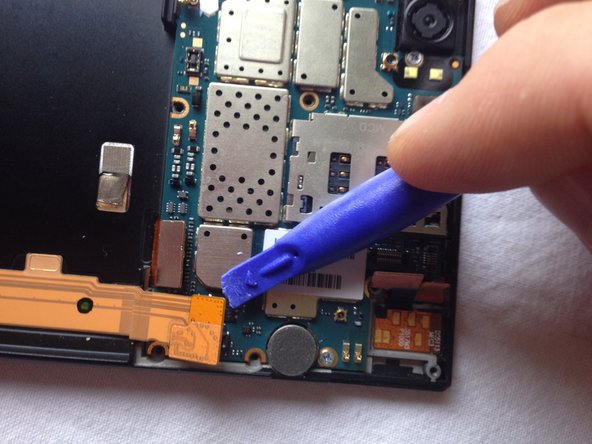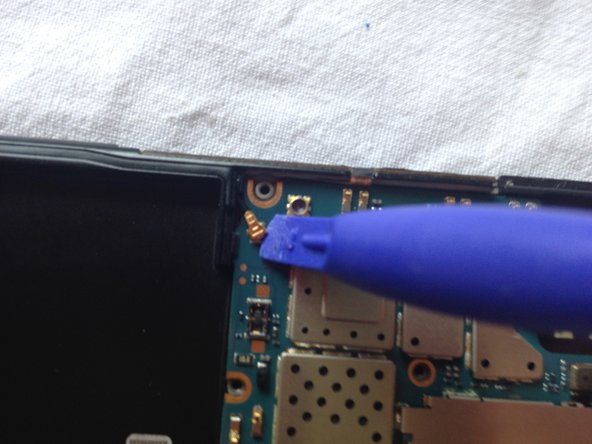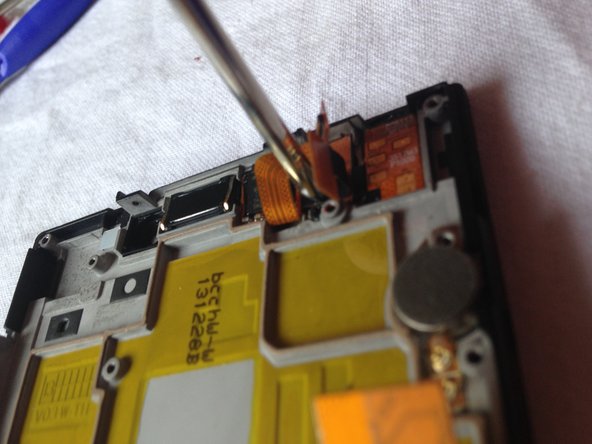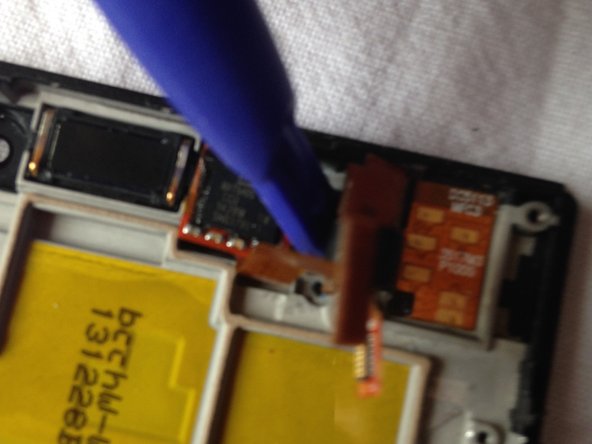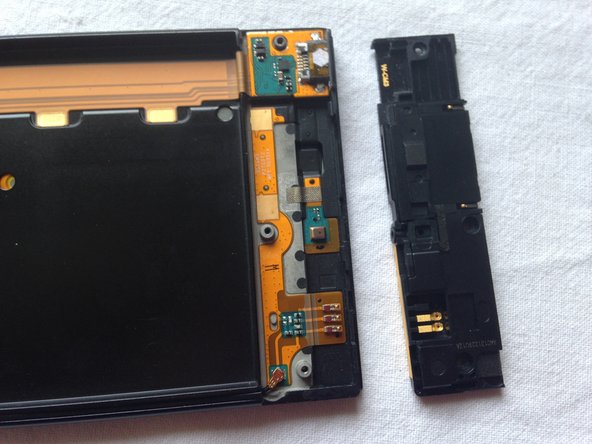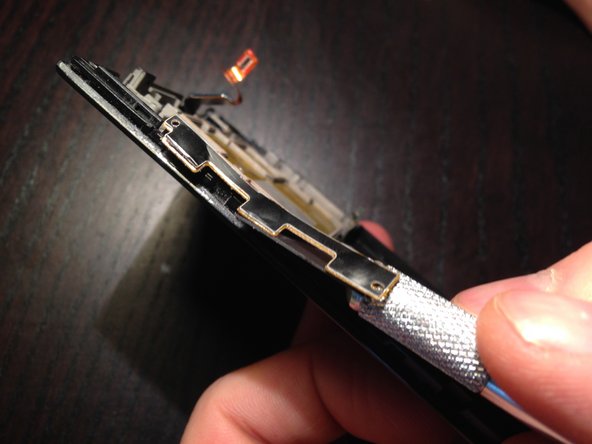Introduction
Replacing the screen and LCD is a complete tear down...
What you need
-
-
To start, it is needed to remove the SIM tray. You will find 2 (two) small Phillips screws. Make sure to understand that opening the orange one will void the warranty.
-
-
-
Using the guitar pick, unclip the back cover. Quite difficult on newer model, use more than one pick.
-
Easier way to go in is to slide in between volume and power button. This is the softest part of the back cover. The first clip is just a bit further up to the volume + button. So gently lift up to release the first one. You will maybe break one or two bigger clips. But it will clip back just fine with the smaller clips.
-
Otherwise, buy a replacement back cover before. Use guitar pick push the cover away from the frame to avoid breaking bigger clips while closing back.
-
Unclip both upper and lower part to get lower part easily out. Check out the back cover photo to identify the clip position.
-
-
-
At this point, we could try to take the battery out removing the NFC sticker antenna. It will surely destroy the antenna. That is why it is recommended to remove the battery and the NFC antenna together at once. Also because you did not notice the battery ribbon clip that is also hidden under this cover.
-
Open the eight (8) Phillips screws to remove the plastic cover of the motherboard. I recommend not touching the golden ribbons there. These screws also hold the motherboard. Two screws underneath will secure it, so have no fear at this point. The upper right screw is covered with a Mi logo on new model and it is not easy to access...
-
Beware! The NFC is glued to the cover. So do not pull the cover forcefully. It will come easily at the next step.
-
-
-
Lifting gently the cover no more than 90°, unclip the battery ribbon.
-
Let the cover go down over the motherboard without clipping it again.
-
Release now the battery and the plastic cover will come along.
-
-
-
Let's unclip screen ribbon then dock ribbon. Finally the antenna clip.
-
-
-
-
Unscrew the two (2) last Phillips screws that hold the motherboard. One is next to the black circle (vibrator) and one is next to the camera.
-
Super gently lift up the motherboard as the volume and power ribbon is clipped underneath. Lift it from the vibrator area so you may access to the clip. If the factory glue is correct enough, it will unclip by lifting the motherboard. JUST BE CAREFUL or buy a volume power with your screen.
-
-
-
Remove the vibrator by lifting it up with a plastic tool. It is only attached with double-sided tape.
-
Remove the screw hidden between the jack and upper screen ribbon. This holds the proximity sensor and jack ribbon. That you can take gently away (don't break it).
-
Take the speaker out. This is easy.
-
-
-
Three (3) small screws quite visible are to be removed.
-
Use mediator on the upper left dock to unclip it from up to down. Voilà...
-
-
-
The antenna wire has to be unclipped.
-
By pulling slowly the wire just unclip, you will take out the plastic rubber that keeps the wire in place. Take them away both.
-
Be very careful not to damage the wire in order to avoid "No service" case.
-
-
-
After some comments and a new action on the Mi 3, I discovered that some of you may have not correctly clipped back the antenna wire (step 5.3 and 10) or damaged the wire. These are the only "material" reasons for the no service.
-
If correctly clipped, try to order a new antenna wire. If still no service, then it is a software issue.
-
-
-
The lower ribbon is in one piece. Remove it very carefully with plastic tools to prevent cuts. On newer phone, the glue is strong, so take your time...
-
Finish by the USB dock helped by the rest of the wire to lift it with a plastic tool.
-
If you bought volume ribbon, you are done. Otherwise, take it away with a cutter blade from the top of the phone.
-
-
-
As promised, this is an extra step for the sound and On/off ribbon. Be sure to get a very slim blade to take it off (not so sharp to avoid cutting the ribbon).
-
Of course, be sure to slide it in running along the metal (black). Otherwise, the blade will separate the buttons from the ribbon.
-
Lift it up gently to get the connector of the ribbon out. If you fold the ribbon in this operation, it will not work correctly. It is best to order one with the touch screen (2 US $ more or less).
-