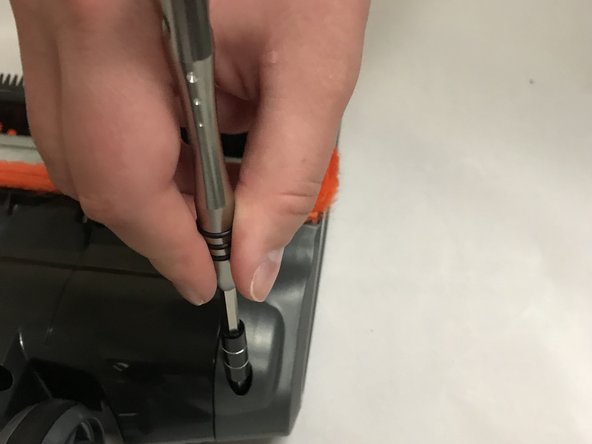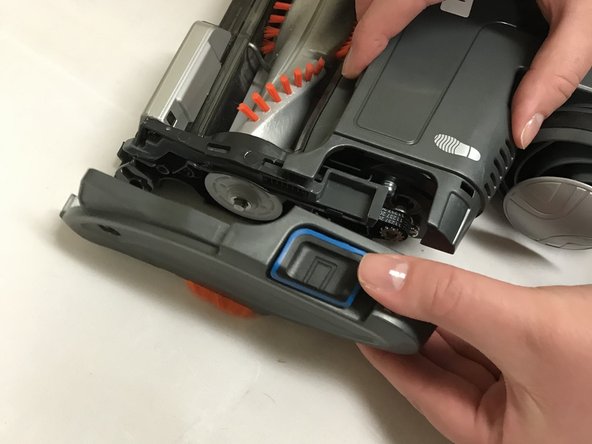Introduction
This replacement guide uses a metal spudger, T20 Torx screwdriver, and a large plastic opening tool. This guide will show the user how to open the device casing, access the brush roll band, and replace the band.
CAUTION: Use care when using the metal spudger, as the edges of the tool are sharp and can cut you if you are not careful.
What you need
-
-
Press and slide the “access brush roll” buttons towards the text and lift plastic brush roll cover off.
-
-
-
Gently pry the circular screw cover off of the side of the casing with the shoe print mark on it with the small metal spudger.
-
-
-
-
Move to the side of the casing with the shoe print mark. Use the T20 screwdriver to unscrew the 18mm screw.
-
-
-
Use the large plastic opening tool to pry the rubber brushroll band towards you until the rubber brush roll band comes off of the small metal gear.
-