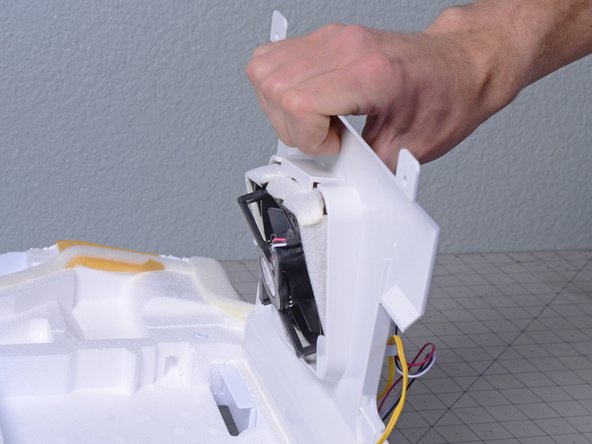Introduction
This guide shows how to remove and replace the evaporator fan or circulation fan in your Samsung RF28R7201SG refrigerator.
The Samsung fridge has two evaporator fans, and this guide is for the fan in the refrigerator compartment. For the freezer evaporator fan, follow this guide instead.
The evaporator fan circulates cold air from the evaporator coils into the refrigerator compartment. If your refrigerator compartment isn't cooling evenly (the back of the compartment gets much colder), you may have a faulty evaporator fan.
What you need
-
-
Remove all the loose shelves and bins from the refrigerator compartment.
-
-
-
Use a flathead screwdriver to pry and remove the top screw cover on the evaporator cover.
-
-
-
-
Use a Phillips #2 screwdriver to remove the four 18.5 mm-long screws securing the fan bracket to the evaporator cover.
-
To reassemble your device, follow these instructions in reverse order.
Take your e-waste to an R2 or e-Stewards certified recycler.
Repair didn’t go as planned? Ask our Answers community for help.
Cancel: I did not complete this guide.
4 other people completed this guide.