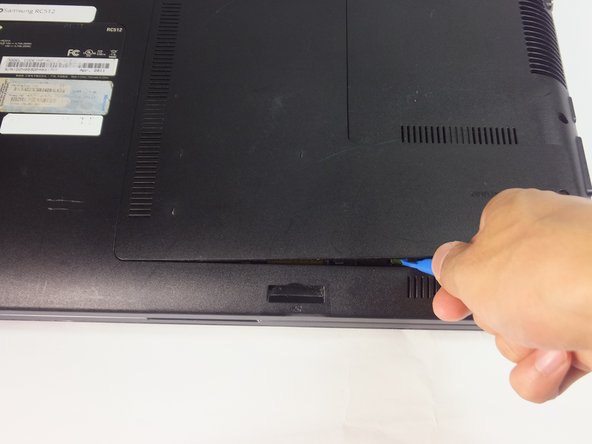Introduction
Back panel removal is required when reaching RAM, HDD, Optic Drive, Wi-Fi Card, Cooling fan/Heatsink and CPU. This guide will display the steps needed to remove the back panel.
What you need
-
-
-
Using the Phillips #0 screwdriver, unscrew the one 5mm screw.
-
Using the blue plastic opening tools, wedge one in between the back panel and the laptop.
-
Carefully remove the back panel..
-
Almost done!
To reassemble your device, follow these instructions in reverse order.
Conclusion
To reassemble your device, follow these instructions in reverse order.