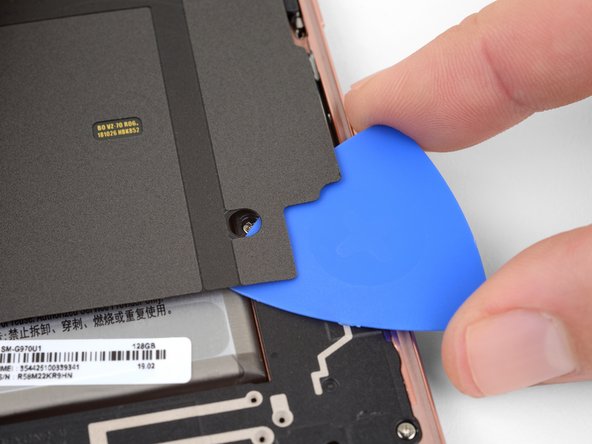Introduction
Prerequisite-only guide to remove the midframe in a Samsung Galaxy S10e. The wireless charging coil and NFC coil are both included in the midframe.
What you need
-
-
Slide an opening pick under the bottom right corner of the upper midframe to separate the adhesive holding it to the lower midframe.
-
-
-
-
Insert the point of a spudger in the small cutout on the right edge of the plastic part of the upper midframe, near the Bixby button.
-
Use the point of the spudger to pry the midframe up from the phone chassis.
-