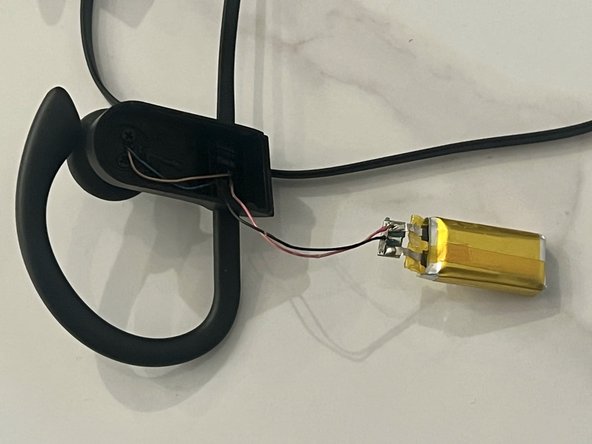Introduction
The Otium Bluetooth Headphones are rated for 500 charge cycles. If your headphones will not hold charge, or charge at all, you may need to replace the battery.
What you need
-
-
Power off your earbuds first.
-
Use a pry tool to unclip the cover of the left earbud.
-
-
Almost done!
To reassemble your device, follow these instructions in reverse order.
Conclusion
To reassemble your device, follow these instructions in reverse order.