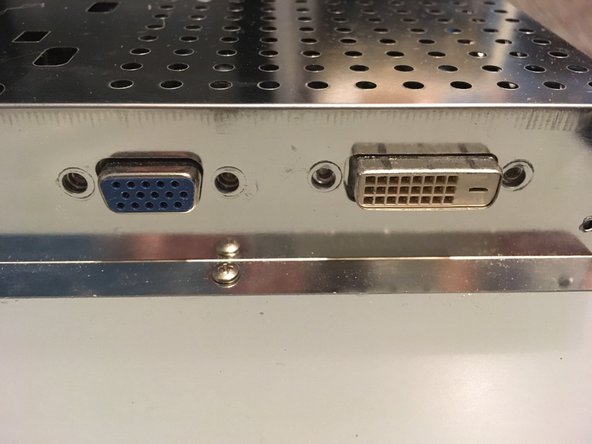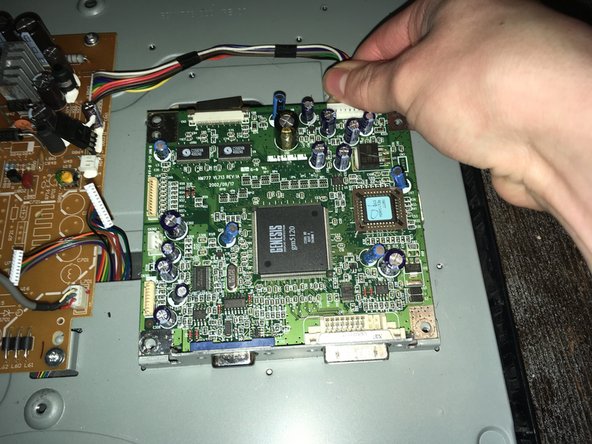What you need
-
-
Remove the two 24mm Phillips #2 screws.
-
Remove the three 8mm Phillips #2 screws.
-
-
Conclusion
To reassemble your device, follow these instructions in reverse order.
Cancel: I did not complete this guide.
One other person completed this guide.