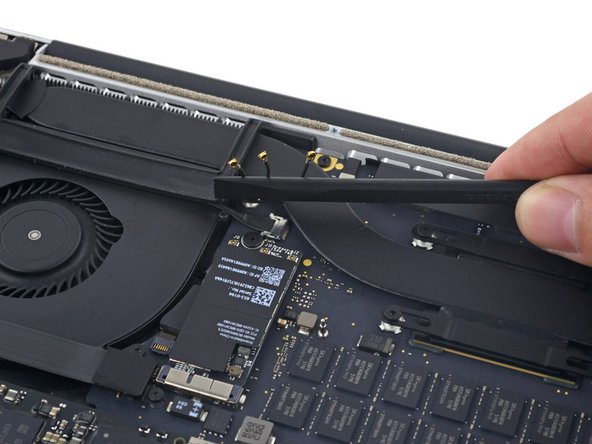Introduction
Prereq for right fan and display assembly to disconnect and peel back airport and camera cables
What you need
-
-
Disconnect the three AirPort antenna cable connectors from their sockets on the AirPort board and bend them up and out of the way.
-
-
-
-
Use the tip of a spudger to push the camera cable connector out of its socket on the logic board.
-
-
-
Use your fingers to pull the AirPort/Camera cables up off the fan.
-
Carefully de-route the cables from the plastic cable guide.
-