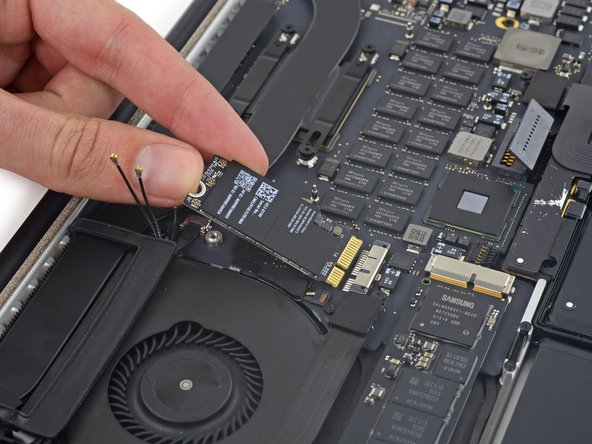Introduction
Having wireless (Wi-Fi or Bluetooth) connectivity issues? Use this guide to replace the AirPort board.
What you need
-
-
Remove the following P5 pentalobe screws securing the lower case to the MacBook Pro:
-
Eight 3.1 mm
-
Two 2.3 mm
-
-
-
-
Gently lift each side of the battery connector to pry the connector out of its socket on the logic board.
-
Bend the connector back toward the battery, ensuring that the battery connector doesn't accidentally make contact with the logic board.
-
-
-
Disconnect the three airport Antenna cable connectors from their sockets on the AirPort board and bend them up and out of the way.
-
-
-
Lift the end of the AirPort board up enough to pass over the heat sink directly behind it.
-
Pull the AirPort board straight out of its socket on the logic board.
-