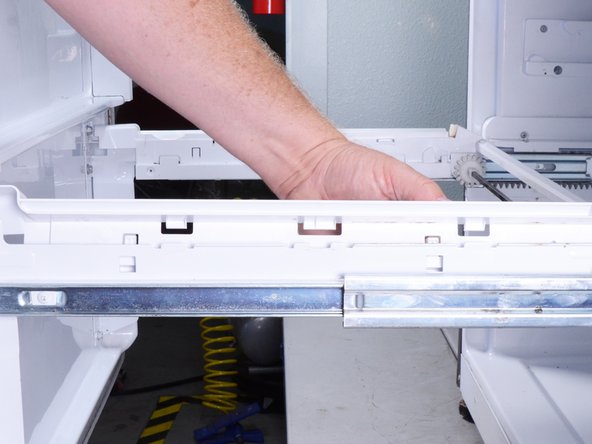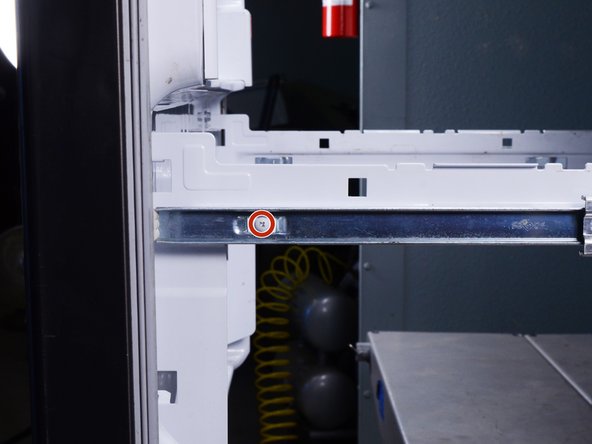Introduction
Use this guide to test and replace the freezer thermistor in your LG refrigerator.
This guide will work for most LG refrigerators. This guide is written with an LG model LFX25973 refrigerator. If you have a different model, you may encounter some minor disassembly differences, but the overall repair process will be the same.
The freezer thermistor monitors the temperature inside the freezer compartment. It has a resistance that varies according to temperature, and the main control board monitors this value.
If the thermistor fails, the freezer temperatures will not be correct, and an Er FS error code may show on the display.
What you need
-
-
Unplug your refrigerator before you begin your repair.
-
Condenser fan motor
-
Compressor motor and thermal overload device
-
Water supply valve assembly
-
-
-
Lift and remove the upper pull-out drawer.
-
Lift and remove the main drawer bin.
-
-
-
Use your finger or a flat-blade screwdriver to depress the two locking tabs on the right drawer rail cover.
-
Lift the cover off of the rail and remove it.
-
Repeat this procedure for the left drawer rail cover.
-
-
-
Hold the drawer rail cover flush against the side of the drawer rail.
-
Push the rail cover straight downward to install. It should click into place.
-
-
-
Use a Phillips screwdriver to remove the screw securing the drawer to each of the drawer slides.
-
-
-
Use a Phillips screwdriver to remove the screws securing both left drawer slides.
-
-
-
Pull the upper left drawer slide slightly towards you to release the locking tab at the rear.
-
Remove the upper left drawer slide.
-
-
-
-
Pull the lower left drawer slide slightly toward you to release the locking tab at the rear.
-
Reposition the lower left drawer slide to gain access to the door switch connector.
-
-
-
Squeeze the door switch connector to release it.
-
Pull the door switch connector down to disconnect it.
-
Remove the lower left drawer slide.
-
-
-
Use a Phillips screwdriver to remove the screws securing the ice maker to the top of the freezer compartment.
-
-
-
Squeeze the ice maker connector to release it and pull it straight out to disconnect it.
-
Remove the ice maker.
-
-
-
Pinch the rear portion of the air return cover to release it from the freezer wall.
-
Pull the air return cover outward and remove it.
-
-
-
Use a Philips screwdriver to remove the screw (or screws) securing the evaporator cover.
-
-
-
Grasp the evaporator cover by the air vent openings and pull the top edge toward you.
-
-
-
Disconnect the electrical connections in the upper left corner of the freezer.
-
-
-
On the rear of the evaporator cover, peel up the insulation pad covering the thermistor.
-
-
-
Use a spudger to pry the thermistor out of its mounting clips.
-
Thread the thermistor through the slot in the insulation pad and remove it.
-
-
-
Set the multimeter to the ohm setting.
-
Measure the thermistor's resistance across the two terminals on the connector.
-
To reassemble your device, follow these instructions in reverse order.
Take your e-waste to an R2 or e-Stewards certified recycler.
Repair didn’t go as planned? Try some basic troubleshooting, or ask our Answers community for help.
To reassemble your device, follow these instructions in reverse order.
Take your e-waste to an R2 or e-Stewards certified recycler.
Repair didn’t go as planned? Try some basic troubleshooting, or ask our Answers community for help.