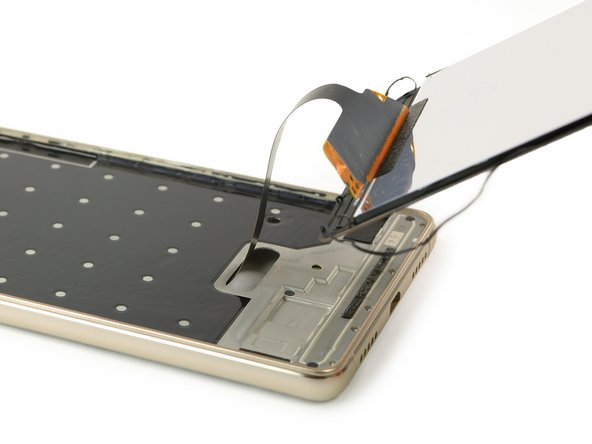Introduction
Use this guide to replace the display of your Huawei P9 Lite.
What you need
-
-
Use an opening pick to unclip the rear cover, starting from the bottom corner.
-
Work your way around counterclockwise and carefully pry the plastic tabs open one by one.
-
-
-
On the bottom of the phone remove the following screws:
-
Three 2.9 mm Phillips #00 screws
-
Four 3.8 mm Phillips #00 screws
-
Now you can grab the loudspeaker unit and take it out.
-
-
-
Remove the nine Phillips #00 screws that secure the metal shield plate.
-
-
-
Tool used on this step:Tesa 61395 Tape$8.95
-
Slide the spudger under the battery at the place shown in the picture and pry it loose slowly.
-
When reassembling your phone replace old adhesive with double-sided tape or pre-cut adhesive strips.
-
-
-
Take the flat end of a spudger to disconnect the display flex cable.
-
Flip the phone over and use an iOpener to soften the adhesive at the edge of the display.
-
-
-
With a suction handle you can lift the display a little bit to create a gap.
-
Insert just the tip of an opening pick in the gap and steadily slide it along the edge towards the top. You may need to go back and forth a few times.
-
Try to get around the corner and behind the top part of the display. Re-position the suction handle if needed.
-
Leave the opening pick behind the display to avoid the re-sealing of the adhesive.
-
To reassemble your device, follow these instructions in reverse order.
Cancel: I did not complete this guide.
26 other people completed this guide.
3 Guide Comments
About release battery ... fishing braided line works better :) battery taken without any destruction.
Grazie a questa guida ho potuto sostituire batteria e schermo da me. Grazie!
Non si può sostituire solo il vetro? X forza anche lcd?