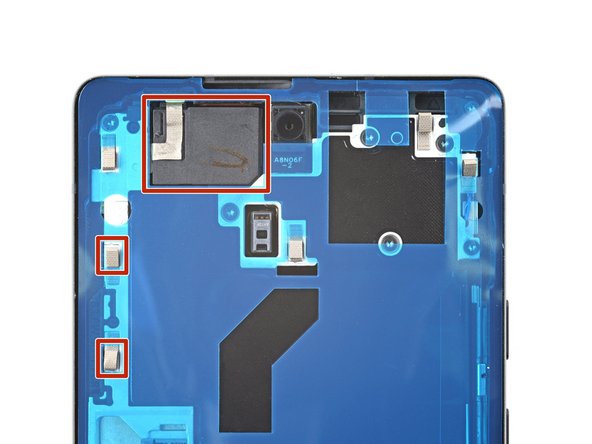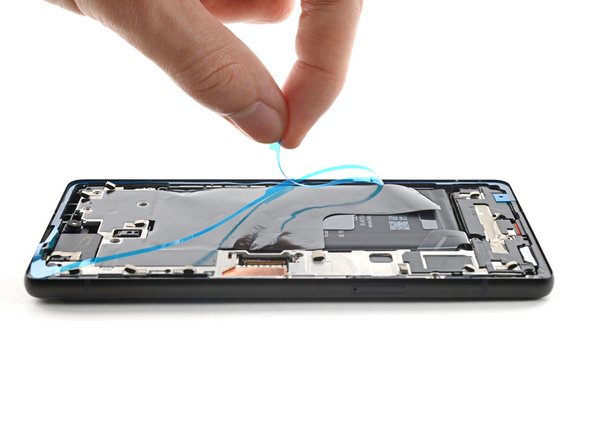Introduction
This repair guide was authored by the iFixit staff and hasn’t been endorsed by Google. Learn more about our repair guides here.
Use this guide to apply new adhesive in your Google Pixel 6a following a repair. Your Pixel's screen should be removed before following this procedure. Follow this guide to remove the screen if you haven't done so already.
What you need
-
Tool used on this step:Microfiber Cleaning Cloths$3.99
-
Use the flat end of your spudger to scrape off as much adhesive from the frame as you can.
-
Use tweezers or your fingers to peel and remove any remaining adhesive.
-
Clean the perimeter of the frame with a small amount of highly-concentrated isopropyl alcohol (over 90%) and a lint-free or microfiber cloth.
-
-
-
Before removing any liners, position the adhesive with the clear liner facing down over the frame to find the proper orientation.
-
-
-
-
Lay the adhesive onto the frame, starting with the bottom or top edge. Make small corrections as you go.
-
-
-
Grab the pull tab on the upper right of the frame and peel off the main liner.
-
-
-
Check the front-facing camera hole on the replacement screen and remove any remaining protective liners in it.
-
Check the sensor cutout on the replacement screen and remove any remaining protector liners in it.
-
-
-
Return to your phone's guide and continue reassembly.
-
Finish this guide when your screen is installed and you're ready to seal the phone up.
-
-
-
Grab the pull tab on the bottom edge of the frame and peel off the remaining liner.
-
-
-
Flip the screen over and lay it onto the frame.
-
Press along the perimeter of the screen to secure it.
-
Cancel: I did not complete this guide.
144 other people completed this guide.
23 Guide Comments
Yup. That worked, Don't rush it, and get a proper suction cup, but i have a perfectly repaired 6a, very happy, and thank you
Great advice, but there must be something I'm missing. Now my phone can't show the screen
When this happened to me, I went back and put the display cable in again. It wasn't done properly. I'm sure you got it fixed by now, but you should not forget the metal bracket too.
Will this provide the same water resistance as the original screen?
Depends on how well you seat the adhesive, but generally speaking, it's very hard to get to the same level of water resistance. It will probably be somewhat resistant.
Water resistance should be treated as an additional protection, not as a feature. Do not submerge your electronic device in water by purpose. (even if it's factory new)