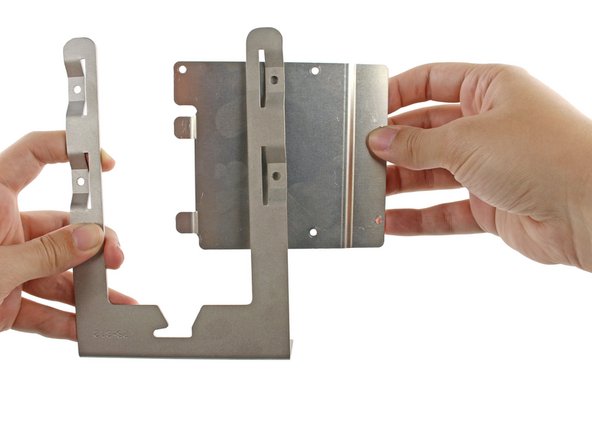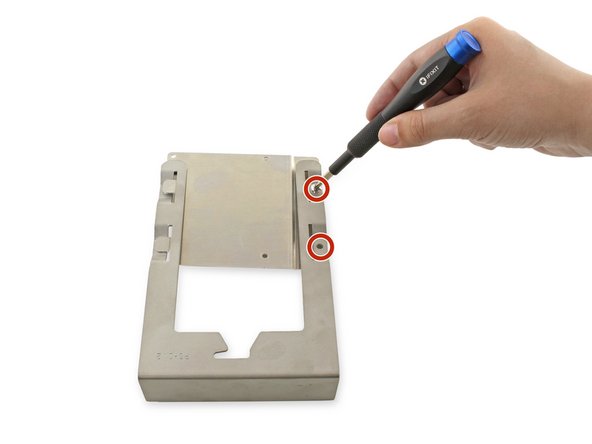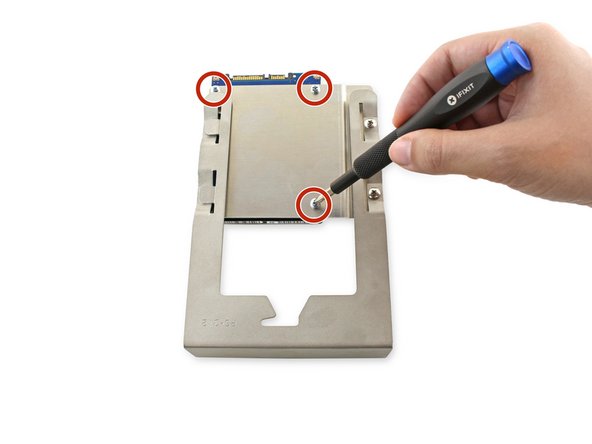Introduction
This guide will walk you through the quick and simple process of assembling a Mac Pro First Generation Hard Drive Sled Adapter. The existing hard drive bay sled brackets in this device are meant to fit 3.5" hard drives, but this adapter enables you to install any SATA 2.5" solid state, hybrid, or standard hard drive. It also correctly aligns the SATA connector to match the socket in your Mac Pro.
What you need
-
-
Insert the two tabs on the left side of the metal adapter bracket into the slots on the left side of the hard drive bay sled.
-
Align the holes on the right side.
-
-
Almost done!
Finish Line