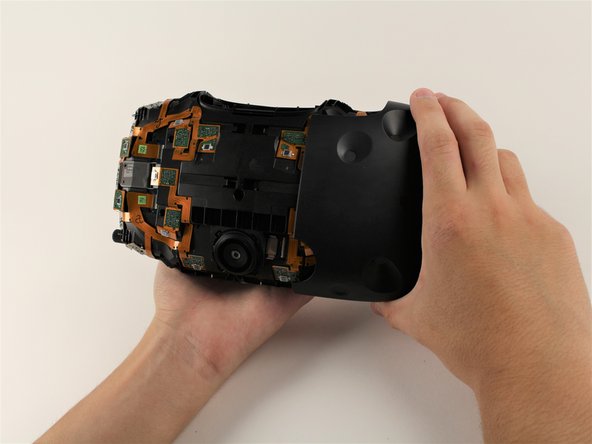Introduction
The HTC Vive's plastic outer shell can become scratched or cracked over time. This guide will show you how to remove the Vive's outer shell for repair or replacement.
What you need
-
-
Pull the hook-and-loop (Velcro) closure at the top of the head strap apart to release the top of the head strap.
-
-
-
Slide the top part of the head strap through its metal loop on the headset to remove it.
-
-
-
Pull the hook-and-loop closure at the right side of the head strap apart to release the right side of the head strap.
-
Slide the right side of the head strap through its metal loop to remove it.
-
-
-
Pull the hook-and-loop closure at the left side of the head strap apart to release the left side of the head strap.
-
Slide the left side of the head strap through its metal loop to remove it.
-
-
-
-
Slide the head strap along the cable, away from the Vive.
-
When the head strap comes to the end of the cable, gently slide it over the plugs and remove it.
-
-
-
Use a T5 Torx driver to remove the two 12 mm-long screws securing the head strap mounts on either side of the headset.
-
-
-
Orient the Vive so that the camera is facing towards you and the connector ports are facing upwards.
-
There are four screws you need to remove that are covered with small black stickers (two on top, two on bottom).
-
Use a plastic opening tool to gently pry up the left side of the outer sheath.
-
Slide the left side of the sheath outwards.
-
-
-
Slide a plastic opening tool underneath the right side of the sheath to remove any remaining glue.
-
Using the plastic opening tool, pry the right side of the sheath upwards slightly.
-
Using your hands, slide the right side of the sheath outwards.
-