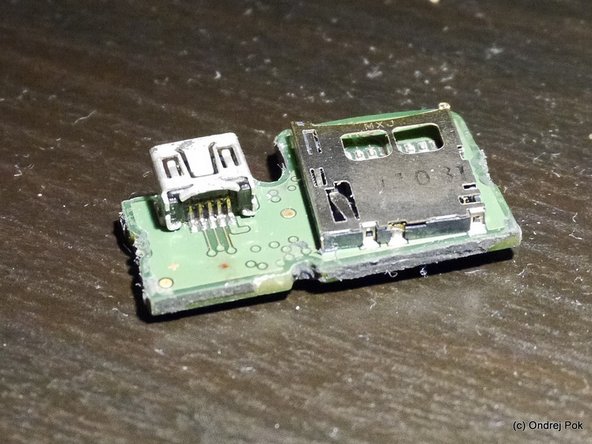Introduction
Garmin Edge 800 have a bad habit of not connecting to PC (not recognized by PC) or always starting to a service mode or diagnostic screen (this was the problem with my Edge 800).
This problem typically starts occurring after the USB port has been exposed to moisture. It first manifests as problem with connection to PC, but later worsens and the device always boots up to a diagnostic screen.
First step should be to clean the USB contacts from the outside. If that doesn't help, you will need to open the device and clean the contacts inside.
In this guide I will show you what is causing this malfunction and how to fix this problem.
What you need
-
-
Disassemble your Garmin until you have the bottom half of the case like in the picture (if you're not sure how, look at youtube for a video on how to replace battery)
-
It requires the correct size of Torx for the screws
-
The main circuit board and battery is easily disconnected from the little board which is part of the bottom half of the case
-
You may keep the processor board and LCD together
-
-
-
Desolder the 2 speaker wires from the circuit board (take a photo before you do so)
-
Scrape away the sealant and remove the small circuit board with the USB port and SD card from the bottom half of the case
-
In next step you will work only with the small USB / SD circuit board
-
-
-
-
The actual cause why the USB stops working is that the tiny pins on the back side of the USB plug corrode
-
As the wires corrode, they enlarge their volume, causing short between the wires
-
I found it when I noticed in the service screen that the USB input voltage measured only about 3V
-
To remove the corroded metal causing the short, take a sharp tool (could be sharp pointed tweezers or a needle) and scrape away the oxidized material from between the leads, as indicated by red lines in the picture
-
brass wire brush or steel wool could also be helpful
-
Apply plastidip on the pins to protect them from environment and to prevent them from creating short again
-
-
-
After you put the USB / SD circuit board back into the bottom half of case, seal it with something like plastidip or silicone sealant.
-
Resolder the speaker wires
-
Clean the connectors with 100% alcohol or lighter fluid (naphta) to ensure good contact
-
Then reassemble the whole unit
-
Be gentle when tightening the torx screws, as the thread in plastic is quite easy to strip with too much torque (If you're curious how I know it, look closely at the pictures :)
-