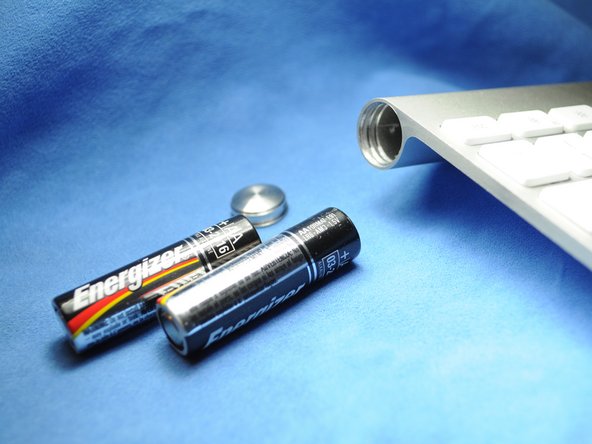Introduction
This guide shows how to replace the batteries on the Apple Wireless Keyboard
What you need
-
-
-
Slide the two (three on the previous generation) replacement AA batteries into the battery compartment. Verify the positive and negative terminals are facing the correct orientation.
-