Completely dead, not turning on at all
My Huawei P Smart 2019 just died and does not want to turn back on. I had the battery and screen replaced. I think the software crashed.
Is there a way I can fix this myself?
Is this a good question?
Score
0
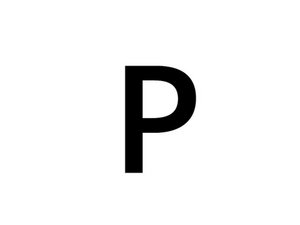

Hi @leandrimarais
Was it working OK after you had the screen and battery replaced?
How long after it was repaired did it fail?
If <1 week and it hasn't been dropped, take it back to whoever fixed it and show them the problem.
Does the phone indicate that the battery is charging when the charger is connected to the phone?
by jayeff
Hi @jayeff
I only replaced the battery and screen after it "crashed".
And no, nothing happens when I put it on charge.
I just cannot accept that nothing can be done, there must be something.
by Leandri Marais
@leandrimarais
I never said that nothing could be done but assuming that you have tried using different, known working, compatible chargers and charging cables and it is still showing no signs of life you would need the schematics to find out what's wrong.
I've searched online for them but have only found one or two sites that say that they have them but they seemed too dubious for me to refer them on to you as they may be fake.
Have you opened the phone and check the connections etc just to make sure that they're all OK and that's there's no obvious component damage to the systemboards, you haven't mentioned what you've done besides replace the battery and the display or why you replaced them. Did you test the battery voltage to see if it was still OK?
by jayeff
@jayeff, I opened the phone and checked the connections, all seemed fine. I haven't tested the battery, I don't have the tool to do that.
I replaced the display and battery because I at first thought that it might be the problem, but it wasn't. The phone was still not working.
I was wondering if there was a way to load new software, but if the phone does not come on, that won't work hey?
by Leandri Marais
@leandrimarais
Unless you know that the replacement battery is fully charged then you really need a DMM (digital multimeter) and use it to check that when you connect a charger to the phone that a) the voltage from the charger is getting to the motherboard and b) then getting to the battery.
After that and even if the replacement battery is fully charged you will still need the schematics because there's a problem on the systemboard.
It might be software but as you say you can't reload the software if it is dead.
So first you have to make sure that any power being supplied either by the battery or the charger is getting to where it is supposed to be on the systemboard to allow the phone to start turning on.
by jayeff