Headphone gets intermittently disconnected
I have a pair of verifiably working earphones. I have cleaned the iPod Nano 5th gen's headphone jack with a small ball of cotton dabbed with 99.7% isopropyl alcohol. When I plug in the 3.5mm jack and leave the iPod and earphones on a stable surface, it can play audio through the earphones for hours without issue.
When I attempt to move around (i.e. with the iPod in my hand), it frequently pauses music, as if the earphones are no longer connected and it pauses automatically. Then, when I press the play button (while keeping the earphones plugged in), one of the following scenarios happens. I don't know what triggers which and it seems to be random:
- It plays for a flash of a second then pausing again as if the earphones are immediately unplugged after pressing play;
- It plays out of the internal speakers and no sound is heard through the earphones, as if the earphones aren't at all connected;
- It plays extremely loud and distorted audio through my earphone and the internal speaker at the same time. This volume exceeds my set volume limiter in the settings menu. When I decrease the volume controls, both earphone and speaker volume decreases.
- It plays extremely loud and distorted audio, but only through the earphones and not through the internal speaker. The volume control now works backwards, with the lowest volume indication being at the loudest and the maxed volume bar being inaudible.
I'd appreciate any idea to what could have been wrong and what I can do to fix this. I doubt I'd be able to source a combined ribbon-jack part as of 2024, so I want to look at any other idea that doesn't involve simply replacing the problematic part.
I particularly suspect a fault in the headphone detection circuitry. Could one of those small SMD resistors on the jack itself being burnt or shorted be the culprit?
I have read the long post previously posted in 2010 for solutions but none worked. I doubt there's been significant water damage, since it had been sitting in my collection drawer for pretty much all its sleeping life and I have never exposed it close to water while actively using it. However, I had tried to connect it to my laptop's mic in port with an AUX cable in an hope to capture a radio program. It worked but the audio frequently clipped only for this iPod. I could use my nano 6th gen in the same aux-PC mic config with no clipping for FM radio.
Is this a good question?
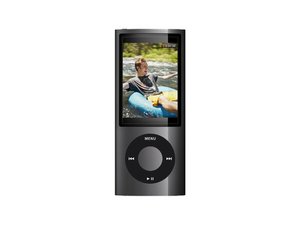

 2
2 