My HDMI port is not working.
I've already checked the monitors/chords with other computers and they work fine. My HDMI port is bad. Is there an ifixit part option?
Is this a good question?
I've already checked the monitors/chords with other computers and they work fine. My HDMI port is bad. Is there an ifixit part option?
Is this a good question?
As you haven't said what you've tried apart from proving the monitor and HDMI cables are OK:
Has the same external monitor worked OK before when connected to this laptop?
Is there a display on the external monitor when you press the F7 key?
Is the external monitor being shown as detected on the laptop when you right-click on the desktop, and then click Display settings ➙ Display. If not click Detect in the Display window and check if a Monitor 2 icon appears. If so, click on it → display adapter properties → monitor → select refresh rate
If it is not detected at all use a strong light and a magnifying glass to visually inspect the HDMI port in the laptop to see that all the pins are there and that they're all straight and not bent, broken or missing.
If the port appears to be OK then here's the hardware maintenance manual for the laptop. Go to p.83 in the manual (89 of 108 pdf numbering) to view the procedure to remove/replace the systemboard. This will allow you to visually inspect the HDMI port to see that it is securely soldered onto the motherboard.
If the port appears to be connected OK most likely it will be a motherboard problem and not a HDMI port connector problem per se.
The HDMI port connects via a mux (multiplexer) unit directly to the CPU as the GPU is integrated with the CPU. It may be more of a software problem than a hardware problem - see image below.
Have you checked that the laptop has the latest Intel HD graphics drivers V30.0.101.1339 installed?
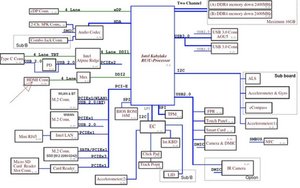
(click on image)
Was this answer helpful?
Past 24 Hours: 0
Past 7 Days: 3
Past 30 Days: 16
All Time: 469