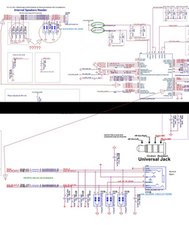Very Low Internal Speaker Volume
The volume of the internal speakers of my Dell Latitude 5490 is very low. I have run through the various trouble shooters and sound adjustment sequences, and I have not improved the sound volume. When I connect external speakers, the sound volume is normal and adjustable with the volume controls. Are my internal speakers defective and need replacement, or can something else be the problem?
Is this a good question?

 2
2 
 366
366  1.4k
1.4k