How do you replace the carbon brushes on this unit?
How do you replace the carbon brushes on this unit?
Is this a good question?
How do you replace the carbon brushes on this unit?
Is this a good question?
@shawn123478068 so there really is nothing out about this particular tool. It appears as if they are "hiding" the brushes in the end cap. sort of like the Bosch, and Hilti's etc. have on many models. Kind of like this

I would use this guide Ridgid R82005 Motor Replacement and once you are at step 5, check the back. It looks like there are some locking tabs, marked by the blue rectangles
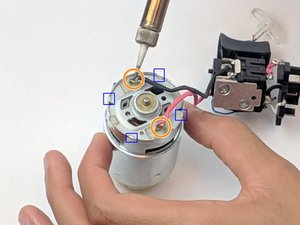
Now try to gently pull /pry the backing off. See what happens. I think the real work starts after that. Trying to find the brushes to match, maybe a PITA since nothing is listed on any of the parts sites. Not even with Ridgid.
While you work on your drill, take lots of pictures. Once you are done with it, take those pictures and create a guide for iFixit. That will help the next person that has the same problem as you do. It's easy and fun to create these guides. https://ifixit.com/Guide/new The iFixit community will appreciate this.
Repair is War on Entropy!
Was this answer helpful?
Past 24 Hours: 1
Past 7 Days: 7
Past 30 Days: 28
All Time: 547
1 Comment
Thank you so much for taking the time to answer my question oldturkey03 ! I will give this a try after the long weekend.
by Shawn1234