Philips Logo Flashes, Then Turns Off
Philips 75PFL5603/F7 flashes logo on screen then completely shuts off. Voltages on power board are correct when plugged in. The only sign of life on the main board is the red light in the digital audio optical port. The red light stays on for about 5 seconds when pressing the power button, but eventually turns off. There are no other standby lights that I can see. Research on the matter has brought up a possible main board fault or maybe bad backlight cuasing the lights to go to 100% very quickly and overheating and the TV going into protection mode and turning off. Has anyone seen this problem before? I'm trying to determine what parts I need to get to fix it.










Is this a good question?


 3
3 
 893
893  2.3k
2.3k 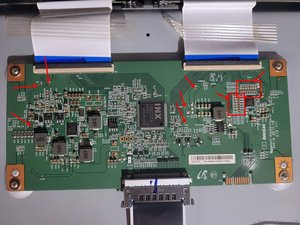
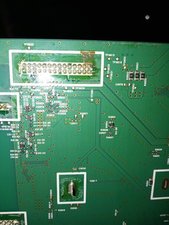
1 Comment
thats not a Philips tv
by Frederick Pegman