Take a look at the fuser and see if it has any visible marks on it. What sometimes happens with the fuser is if they get damaged by a label or rough paper handling for instance you will run into this issue due to it permanently marking the heater core. Sadly when this occurs you either need to rebuild the fuser, or replace it; it's usually the same price to replace it with a rebuilt one vs rebuilding yours so matter of preference and PC at the time it died (Ex: 10k page fuser may be worth rebuilding, 100k is probably hiding other issues). You can also validate this by pulling the page before it gets to the fuser as well but this is messy. If the print looks clean, it's the fuser or something with the laser may be wearing out. How many pages does it have?
On these Pro 400 printers, you need to take all of the panels off and remove several screws to access the fuser. If you can find one you can still find these with low-ish page counts but these do not last long on the market like most of the "end of an era" HPs which are still in good shape and have some viability without this toner DRM garbage. I'm at a point I am maintaining 1-2 spares from the Pro 400 series in B/W (for color laser, I'm still picking a final brand since I don't like to keep working with old color lasers UNLESS I HAVE TO due to how complex they can be to service and the consumable counts are sometimes high; some parts are just NLA after a few years and you have to rely on what remains and that's it; see: any large "office grade" model from HP made within the last 10 years; they're the absolute masters of making large high maintenance color lasers with toner DRM); I literally do not care if it's the "n" base model, a dn, dne or dw... The new HPs are THAT BAD with how much DRM they're loaded with now. I am so done with HP that if I like the PC I see the model binning is not overly critical unless I can get a dw for n money AND it wasn't heavily run; unless they're both cheap enough I might just not care and just buy both. The good news is they don't exactly sell for top dollar even being from the end of an era but they do not last very long before someone buys it. Yes, we are dying on this hill and will happily pay a slight premium for nice units to avoid this HP toner DRM crap. If I EVER needed my spare I would not hesitate to snatch another one as soon as I knew my first unit was dying and I needed to be ready to replace it since they only last a few days for excellent copies. I got my spare for $134 with 10k pages on the clock.
The day I can no longer get good ones is the day I go all in on Lexmark or Canon; or a used Xerox color laser (and possibly a dedicated B/W one if I can verify the PC isn't ridiculous like 100k) since the color printer tends to be locked down and monitored. Yes I am truly at the point I would rather haul an old Xerox home that shuts down when I need to replace a color toner from an office dumping one with a reasonable PC due to this mess with HP (and thank corporate America's love affair for 3-year waste cycles, and tendency to lock them down keeping the PC average low). Nope, not a rebadged Lexmark... A Phaser or VersaLink WITHOUT supply metering otherwise it tends to be a call to Xerox for the code (which will be a factor but if EVERYTHING checks out and I needed to pay Xerox for the code to disable it I'm doing it). See here for the M401 service manual: https://www.printerparts-exchange.com/me...
Xerox is not exactly an angel with 3rd party toner either, but they are far less aggressive about it; even Lexmark and Canon just nag you. HP is flat-out blocking 3rd party toner with replacement chips.
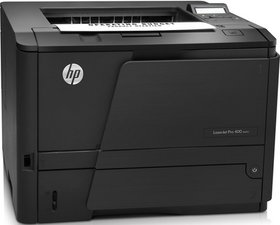
 2
2 
 260
260  144
144