macOS Monterey and touch screen
Hi guys,
I'm happy to trade my PC for a Mac, but this one has a touch screen - no keyboard or mouse - just a PC and a touch screen. I'm trying to connect this touch screen to my Mac, but I'm having some trouble "using" it (it doesn't work like Windows touch, so no on-screen keyboard, can't figure out how to open a folder or app, etc..)
Am I so stupid that I can't find the right setting or is there no touchscreen setting on macOS Monterey?
Thanks so much for any ideas/advice.
Is this a good question?
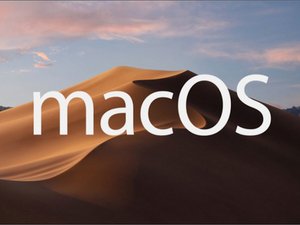

 7
7  12
12 
 974
974