Restore truetone without the original screen
Hi
How can I restore truetone without the original screen? I have a jc v1se programmer but I haven’t been able to read the data like I would with older models
Is this a good question?
Hi
How can I restore truetone without the original screen? I have a jc v1se programmer but I haven’t been able to read the data like I would with older models
Is this a good question?
Hi Kash,
I vacillated between the V1SE and the iCopy device, but ultimately settled on the iCopy. However, it turns out the iCopy software doesn't let you read the screen data from the phone itself, so I had to find another way to get that data without the original screen.
What I found was that either 3uTools or the JC Repair software is capable of reading out that data. I tried both, and they returned the same information in either case. Which basically says you don't even need the V1SE in order to get the screen data; just save it so you can copy and paste it back into JC Repair when you have a screen connected via the V1SE.
Update:
@beekerc I can't really speak with any authority on the wifi issue, but given what you've said, it does sound like you may have to unhide one of your SSIDs. It may be that you can hide it again once you've connected the wifi though.
On 3uTools, start at the main page under the Info tab on the left, then click on the button labelled View Verification Report.
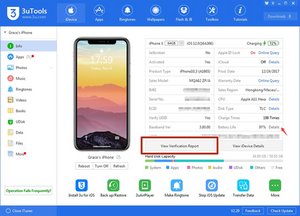
On the Device Verification Report page, look for the Test Item labelled Screen Serial Number. That's what you want to program into the replacement screen.
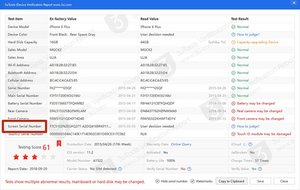
Copy and paste that number somewhere, then you can use the JC Repair software in conjunction with the V1SE to program the new screen with that number.
Was this answer helpful?
Hi Jerry,
please tell me how i can grab the data from 3uTools and get it into the V1SE programmer. i've tried connecting the programmer to both the phone and PC, but i have absolutely no idea how to run the PC based admin program. there's little to no documentation or tech support on the V1SE, so for me it's like shooting fish in the dark.
on a related note, my v1SE is wifi enabled, but from what i understand, i have to configure the wifi on the PC side. all my SSID's are hidden, which is why i presume i can't make the Wifi work since i don't see any of them and unlike most wifi setups, there is no way to input an hidden SSID and it's password. an i correct in concluding that in order to configure the v1SE to use wifi, i have to create an SSID that is public (broadcasting)? (the security risks inherent in that makes my skin crawl).
Hello,
I'm just chiming in to share some concerns with you guys.
I have basic/no knowledge in phone repair, so what I'm about to say is probably incorrect
According to what I've read online, it would be hard to justify the effort needed just to restore TrueTone on recent iOS versions.
I just got my iPhone 12 back from the repair store after a screen replacement, and they told me they couldn't restore TrueTone because Apple already changed the screen about a year ago. Since they can just patch the new screen info into the phone, they didn't bother using the original serial number.
It seems like since iOS 15.5 you can't read the original screen info from the phone with stock iOS. JCID says you need one of their J-BOX to unlock the phone and backup the data to their cloud, which then could be restored to the screen.
I'm just trying to determine what tools I need to buy and if it makes sense money wise for such a small feature. I'm on iOS 16 now, so should I just live with the annoying alert and move on?
Was this answer helpful?
Hi Soren (@sorenszabo),
I'm afraid you may be conflating two separate issues here. The annoying alert as you mention is presumably the one that says the phone can't tell if the screen is a genuine Apple part or not. Starting with the iPhone 11, Apple started pairing screens to the logic board and that warning is what happens when it sees a screen that isn't paired to it. Since only Apple can do that pairing, anyone who isn't Apple that replaces a screen will get that warning. It's my understanding that the pop-up warning will go away after a couple of weeks or so, but the badge on the setup app is permanent.
Technically there is a way to get rid of that warning, which is to move the touch module IC from the original display to the replacement. It's a very difficult and delicate operation and probably isn't worth it, to be honest. Outside of that, paying Apple to replace the screen is the only other way to get rid of that warning; screen replacement on the 12 models is available on the self repair program, but you still have to buy the screen from Apple for full price and rent their equipment to do the job.
Now the True Tone function is an entirely separate issue. Fixing True Tone will not get rid of the warning, and getting rid of the warning will not enable True Tone. I have not worked on later model phones past the iPhone X with regard to that so I can't address what Apple may have done on those later models to make it harder to copy the True Tone data.
There is precedent for that, unfortunately. As of the iPhone 11, Apple changed the way the battery health was stored. As of that model it is no longer possible to update that information on the battery's BMS board so you can no longer reset the health percentage or the cycle count. Aftermarket manufacturers have responded by creating a tiny circuit board that gets inserted between the battery and the logic board that allows that information to be modified again. It appears they've done something similar with the True Tone data (aka the MtSN number) on these newer models, but I haven't done enough research to know exactly how it works or more importantly how to get around Apple's new restrictions.
Was this answer helpful?
i can't speak to the 12 series, but i've done a couple with the iphone 8.
unfortunately, i haven't fully committed the process to memory so i'll say what i can, but may need some others to fill in the gaps.
in the case where you don't have the original screen to read, you will need to connect the phone to the v1se via the lightning cable to the USB port on the top of the programmer - not sure if it's necessary to have the programmer to the PC via the USB-C port.
unlike doing a screen-read / screen-write action, you don't use the Reading and Writing functions. i think it's one of the other functions that you have to "scroll" to with the main button.
i may actually be working on an SE2020 screen swap, so i'll try and make note of the steps (as if i didn't have both screens).
i'll update this response if i have something useful.
Was this answer helpful?
Do I install true tone in iphon 12 pro max
Was this answer helpful?
@nooromar3763557, yes, if you want to keep the True Tone function after replacing the screen then you do have to copy the MtSN number from the old screen or the phone to the new screen.
People shouldn’t have to be bent over and blackmailed into making soft mods to devices they own just to replace parts they have already successfully replaced . It’s disgusting.
Was this answer helpful?
Past 24 Hours: 4
Past 7 Days: 19
Past 30 Days: 94
All Time: 4,545