Image ghosting - what caused this?

- OEM toner (refilled, chip reads used -- came with spare M401n). Ignore the splotch - it was a crappy refill but doesn't leak. I refuse to run it, but keep it as a tester. Someone dumped toner in it, hit override out, and ran it until it was printing like that.

- Aftermarket toner/v4ink(?)
I run an admittedly coverage-heavy document through my B/W printer due to the economics. However, when I ran it through the first time, it had weird ghost issues. I ran it through again, same issue. After the 2nd run, I pushed it through on the color printer (sort of begrudgingly) to check and it came out fine. This also occurred on an (admittedly refilled) OEM HP 80A which was original to the backup M401n I grabbed as a tester.

- halfway test
Are there any common faults other than the toner which causes this defect on the M401? I have not tried a new or even a new reman toner yet, since it only occurs on documents with heavy coverage most of the time. The reason I continue to run this is they are some of the last of the HPs before they added dynamic security and allowed you to run with a bad chip on the toner (with a supply error nag). The M402 killed that and added the JetIntelligence firmware blocks. I did order a cartridge, so it should be here soon for testing.
Update (12/23/2022)
My new toners will be here today -- again, it will be 3rd party.
Is this a good question?
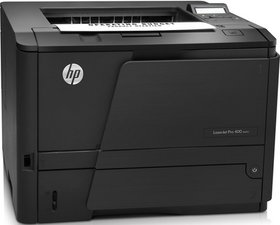

 417
417  296
296  158
158