What would be causing me to only see an unilluminated image on my d
Hi I have an ux533fd. I purchased it with left hinge seperation from screen. screen worked upon recipt. Recently I cant see desktop image in display unless i shine a light on the screen, then its all there, also is there on 2nd display. Machine has been factory reset as well. So my question is, what would cause your display not to be backlit but still show hi res image?
Is this a good question?
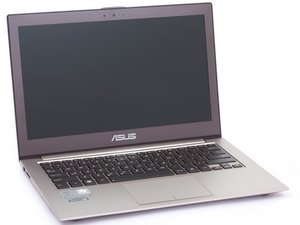

 1
1 
 893
893  2.3k
2.3k