Battery lightning bolt never goes away
I have an iPod mini 2G, but the battery indicator always has a lightning bolt over it, even though it's not plugged in. When I let it sit for a while the screen changes to saying "Charged" and a battery with the lightning bolt over it, as if it was charging.
Is this a good question?
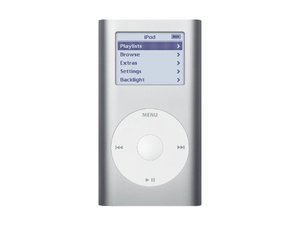

 1
1 
 30
30  40
40
1 Comment
It turns out that all I had to do was to plug my iPod into my windows PC and the plug it out without ejecting. If anyone knows why this is, please let me know.
by Simon Hansen