Won't turn on, when I get it on the fans run at full speed.
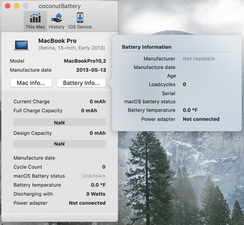
My mac wouldnt turn on so I reset SMC, NVRAM and it still wouldn’t. What got it to boot was unplugging the power supply, pressing the power button then plugging the power cable back in while continuing to hold the power button. After a few seconds the macbook will start but the fans are running at full speed. Everything seems fine except the fan speed, and that If i shut down the computer, i cant start it normally. I have to start it using the steps listed above every time.
Is this a good question?

 1
1 
 329
329  971
971 

