What is the chip mounted in PD5 near the power plug.
Hello, it appears the chip mounted to PD5 (maybe a transistor, maybe a diode) on my board was damaged by a power surge. this is usually crammed under the display and power cable. I don’t want to have to toss out an otherwise working computer because a single easily replaceable component broke. The chip is damaged to the point i cannot read what it’s marked with; I just need someone to pop one of these computers open, and take a photo where the markings on the chip are clearly legible.
Is this a good question?



 11
11  366
366  1.4k
1.4k 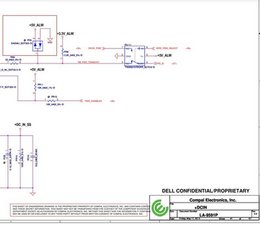
2 Comments
SjitpostingTM just by the reference designator you know it is a diode. Let us the exact model of your motherboard. List all the numbers etc. that are silkscreened to the board. Post some good pictures of your board and where this didoe is located with your Question
Adding images to an existing question
by oldturkey03
Hi you guys really seam to know your stuff so here is the question.
I have an e7450 with the same problem as the original poster. The diode in location PD5 has 502Oj on the top of it. All 3 pins have zero resistance between them so it is obviously faulty.
The single pin is connected to ground the other 2 have zero resistance to the signal pin on the charger jack.
I removed this diode to see what would happen and everything started work ok. Dose anyone know what this diode is for. Is is dangerous or damaging to leave it out of the board.
by Your Handyman Expert