Battery light flashing amber
I found an old Dell Inspiron 1420 and have been repairing it slowly over the last month or two. Recently I purchased this replacement charger for it as the laptop wouldn’t charge on my existing one designed for an HP laptop. With this new charger the “non-genuine adapter” message goes away and the computer reports it’s trying to charge the battery but it appears to remain uncharged no mater how long it’s plugged in. The bios says it is unable to communicate with the battery. The battery light on the laptop will blink amber forever when the laptop is plugged in on the new charger. I’m unsure what this means but my best guess is given the laptops age the battery is bad and will need to be replaced, but I wanted to double check before I order a new battery.
Is this a good question?
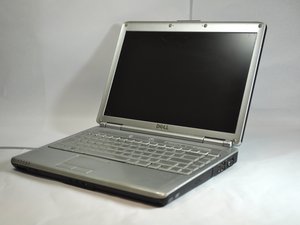

 8
8  6
6  3
3 
