okay lets see if we can do this remotely. Post some good clear pictures of the front (where the cushion is, of your headphones as well as the back of that cup. The outside of where the speaker sits. Most of those come apart by removing the ear cushion and removing a few screws.
In general the wiring is like this (there are no official standards) but I can only make out Blue and Red in your picture and two more twisted pairs of Copper and….
Copper is ground
Red is Mic
Green is Left speaker
Blue is Right speaker
This is not an exact science because there are no standards. This may just be a starting point.
Your connector is a TRRS connector
the common assignment for the TRRS connector are
Tip - left audio
Ring 1 (closest to tip) - right audio
Ring 2 - ground
Sleeve – microphone
Now there are two standards that are being used for the TRRS connector CTIA and OMTB, the only difference is the that ground and mic are reversed. So you may have to experiment a bit.
To check which wire belongs to what speaker, use a 9v battery and connect the copper to ground (-) (you can also assume the white is ground as well)and briefly touch the other wire to the positive contact. You should here your speaker "pop" that will identify which side it is. Once you identify the speakers, you know that the rest is microphone.
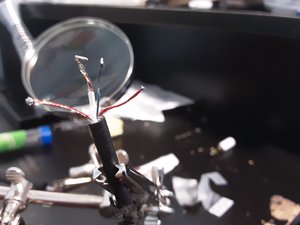





 1
1 
 894
894  2.3k
2.3k 


10 Comments
Jou7202 so what wires (color do you have)? What does your jack look like? Have you checked any of the wires already? Do you have a multimeter? Post some pictures of the headset, the wiring the jack etc., with your QUESTION. That way we can see what you see.
Adding images to an existing question
by oldturkey03
I added pictures and the wire colors if that helps
by Jou7202
@oldturkey03 I added images to help
by Jou7202
Jou7202 have you removed the cover on the (drivers) Can you check the color there? You can also use your multimeter to check the wires for continuity between the jack end and the driver end.
by oldturkey03
@oldturkey03 what do you mean by drivers and multimeter sorry im new to this
by Jou7202
Show 5 more comments