Continuous Apple Icon Stare!
Diagnostics: 1. It will hold a charge, but not continue pass the apple icon; 2. Will not connect with iTunes at all.
Just want to be clear about the procedure I need to perform on it! Please let me know If I need to change anything!
Is this a good question?
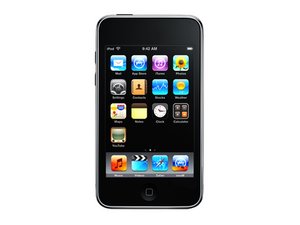
 1
1 
 1
1