PFM006 & PPN001 error in diagnostics
I have an MacPro6,1, the 2013 year model which has the kernel_task going to 900% and fans at full speed. I’ve run the diagnostics tool and it came up with the following two errors:
• PFM006 - There may be an issue with the System Management Controller (SMC)
• PPM001 - There may be an issue with the power management system
The mac powers on fine, but is extremely slow. The SSD is cleared so no software is installed, running from Big Sur from an USB is also really slow.
I’ve opened up the machine and there was a lot of dust. Cleaned out a lot and have put it back together. No change. The water indicators I’ve seen on the boards are not red, hence there is no liquid damage from what I can see. Nor can I see anything weird on the open sides of the boards.
I’ve also done the SMC reset, didn’t help either.
I got the 6 core D500 model with 16gb ram. It also has some HDMI issues from time to time, having the screen flicker (like it’s not getting a propper connection); however using thunderbolt > HDMI works fine.
Does anybody know what I can do to resolve this issue? Do I need to replace the backpanel/PSU, or is there another issue which I can look at?

Is this a good question?

 2
2  2
2 
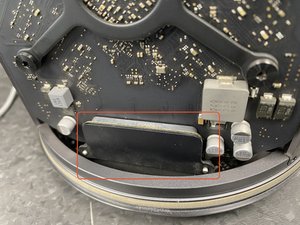

 974
974 
5 Comments
Were you able get it fixed? I'm having exactly the same problem as well.
by Peter C
Please is there a solution for this now ?
by seyi akinyele
Yeah, is there even a solution for this for in-home repairs?
by Notveryexperiencedguy
Please I have the same issues with the Mac Pro 6,1. Pls were u able to fix it?
Struggling with the pc here. I have done almost every thing but nothing seems to help issue.
Pls share if u have any update.
Thanks
by tei nartey
Did you check the cable which I posted on Oct 13, 2022 in this topic?
It looks like this cable can become loose over the years. Check that it is firmly in place. The cable can look like it's properly connected, but if you give it a push you may find it connects tighter.
by spaztian