Why does the usb icon not show up when my phone is connected?
When I plug my cellphone into my laptop I see that the usb icon doesnt pick up at all but when I insert a flash drive then it appears. I put both the flash and the phone in and saw that the USB icon only picks up the flash while a tab opens on the desktop showing me that the phone is connected. When just the phone is connected and I unplug it then a pop up appears saying the device was disconnected and when I try to close it it just keeps popping up continuously. I've restarted my laptop I've restarted my windows xplorer I've tried almost everything Google gives but it's not working. I'm not sure if theres a problem with my phone or what?
Is this a good question?
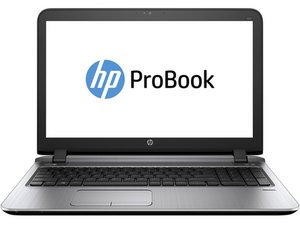

Hi,
What is the model number of the laptop?
What is the make and model number of the phone?
Does the same thing happen if you connect the phone to another Windows PC?
If the phone is an Android OS phone what is the USB connection option set to e.g. MTP, PTP, Charge only, etc when you connect via USB to a PC?
by jayeff
It's a HP Probook and my phone is a A20s. I never tried connecting my phone to another pc tho. I only use my phone to transfer files over to my laptop so it's always on the transfer media one
by shaazihah seedat
@shaazihah seedat
Maybe try on another PC first as it will save time if you know if the problem is in the phone or the laptop rather than looking for a problem in one of them that may not be there. Just a thought.
by jayeff