Cant I load Puma 10.1 in vbox
Hello, Im trying to load OS X Puma 10.1 in virtualbox, but it just comes up with this:
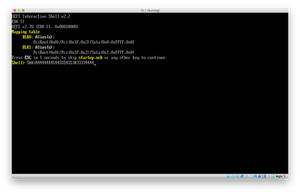
Is this a good question?
Hello, Im trying to load OS X Puma 10.1 in virtualbox, but it just comes up with this:
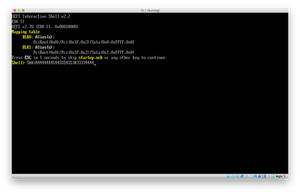
Is this a good question?
The OS-X Puma release requires OS9 to be run concurrently and also will only run on a limited group of Mac systems of the era.
It was mostly a development release than a real consumer release. How about going the newer OS-X/macOS release your system can support. I do recommend getting to Sierra 10.13.x as it is the oldest still supported release but your given system also plays a part here it may not be able to support it.
Was this answer helpful?
Im runniing it in a virtual machine
@macbookiphone - You still need OS9 loaded to then run OS-X 10.1 as it requires the OS9 resources. It makes no difference how you run it, also the VM needs to offer the needed resources to emulate the older hardware calls as well.
do i install OS9 as a vm too?
also i am using macOS 10.13.6
@macbookiphone - Why are you trying to install an early development development release? There really isn't any good reason I can think of.
If I remember correctly it was OS-X Jaguar (10.2.x) which was the first release that could run stand-alone.
Past 24 Hours: 1
Past 7 Days: 4
Past 30 Days: 16
All Time: 326