Mac formatted 2nd gen, Windows PC
So, I have a iPod 2nd gen classic and its chocked full of music, all 20gb, and i’m looking to format it so i can use it a daily carry. Upon connection to my pc via a firewire pcie card, itunes states it's a mac formatted device. Meaning it's the mac compatible version. Ive purchased a compatible 40gb drive and tried to keep the original but itunes refused to restore the new drive, plus the drive straight up wasn’t spinning at this point once i did get it to start restoring. I fear just restoring the original drive to windows will ruin the ipod as this is my second 2nd gen, the first one died to harddrive failure upon restoring. What can I do? Is it safe to restore a mac compatible classic to windows? Should i go the route of getting my powerbook working?
Is this a good question?
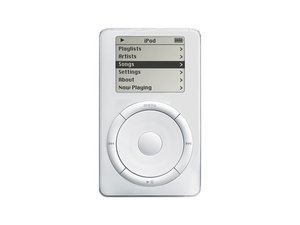


 3
3