New Battery Drops from 80% to 7%


Hi, I recently replaced my laptop battery with a new one. It charges to 100% just fine, and seems to take awhile to drain from 100%-80%. Once it gets below 80% it suddenly drops to 7%. It will hang around 7% for awhile, then drop to 5%, until it finally dies out.
I’ve tried to drain the entire battery, then recharge to full capacity and it doesn’t seem to have made a difference. I’ve rechecked the connector of the battery to the rest of the computer and it seems to be connected ok. Is it possible I have a faulty battery?
FYI, This was the first time I have replaced this type of battery myself. Really hoping I didn’t mess it up. Appreciate any tips/guidance.



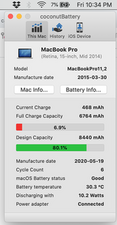

Is this a good question?


 2
2 
 329
329  971
971
3 Comments
Lets get a handle on how things look. Install this gem of an app! CoconutBattery take a snapshot of the apps main window and post it here for us to see Adding images to an existing question
Do one when the battery is low and on the charger and a second once charged and a third one about 10 minutes after fully charged with the charger disconnected.
Where did you get the battery?
by Dan
@danj Thanks for the quick response. I bought the battery from IFixIt about 2 weeks ago and installed on Sunday of this week. Just finished attached screenshots. I also included a history panel from CoconutBattery for this new battery. Apologies that the images may be a bit out of order, but they include the timestamp to help.
by Rachel
Correction, just saw the third image you asked for should be 10 minutes after fully charge and disconnected. I had taken it 10 minutes after fully charged and still plugged in. I have disconnected and am now waiting the 10 minutes to take another screenshot. Will upload shortly.
by Rachel