Removing Swollen Battery from JBL Flip 4
My Flip 4’s battery went kaput. I researched how to swap the battery, purchased a replacement and was doing great until I realized that the original battery has swelled to the point that I’ve not been able to remove it.
In trying to remove it, the wiring harness ripped off and a little fire started!
I have a certified JBL repair facility two blocks away, but was hoping to get this done myself.
What’s a safe way to remove a swollen battery from a Flip 4?


Is this a good question?

 6
6  3
3 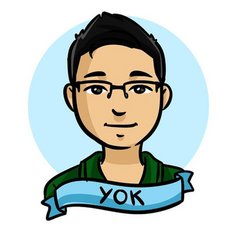
 2
2 



7 Comments
The exact same thing happened to me. I'm totally unable to remove the battery. Such a loss!
by Tolene Kruger
Same happened to me. Great answer below.
by albert
the battery in mine was swollen to the point getting it out is IMPOSSIBLE. I have to trash this unit. LESSON: on the first sign of battery wear, CHECK and replace sooner rather than later.
by [deleted]
I had the same issue. What I was able to do was to remove the other side speaker and move the charging port a bit to allow a number 2 pencil (eraser side… there are other things I could of used but this was right at my side when I got to this) to be pushed against the bottom side of the battery. It still took a good push but it came out.
by Dee
Thank you, Dee! Saved my butt :)
by Garrett Smits
Show 2 more comments